Python Learning Resources
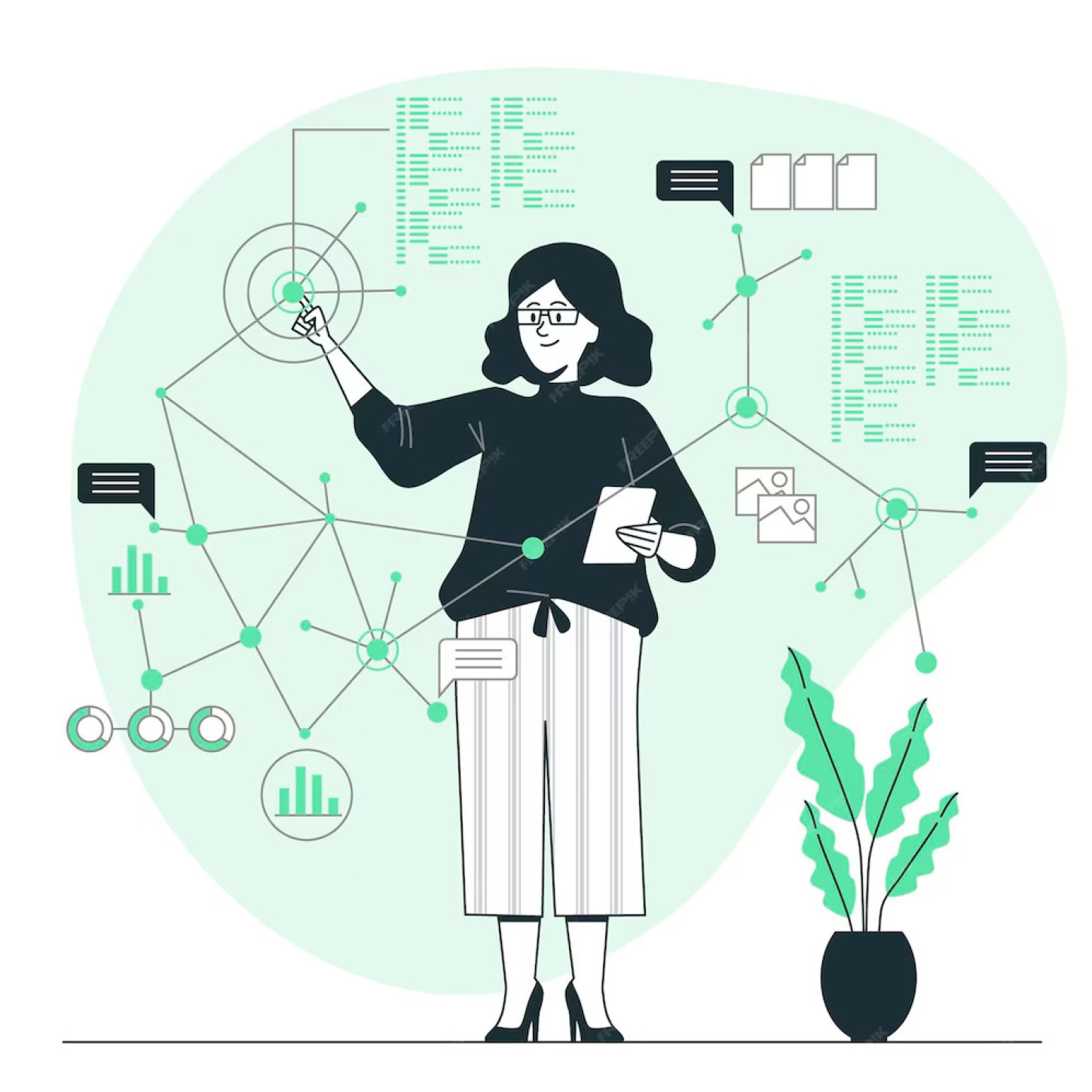
Order Now
Why Choose The Programming Assignment Help?
On Time Delivery
Plagiarism Free Service
24/7 Support
Affordable Pricing
PhD Holder Experts
100% Confidentiality
- Develop the employee wage calculation application using Python 3
- List to DataFrame in Python
- Python Lists to Strings - Learn Python Basics from Programming Tutors
- Null in Python | Learn Python Basics from Programming Tutors
- Python Merge Dictionaries | Python Tutoring Blog
- Import Classes from Another File in Python | Python Tutoring Blogs
- Python Pandas Empty Dataframe
- Dict to JSON in Python | Python Tutoring Blog
- Check-String-is-Integer in Python | Python Tutoring Blog
- Design And Analysis Of Data Structures And Algorithms
- Game - Rover256
- Game - Two Envelope
- Mouse Hunter Game
- Search Algorithm Luckydraw
- Uno Game
- Website For Road Fatalities
- Funny Coin Jukebox
- Design And Analysis Of Data Structures And Algorithms
- Cryptography - Symmetric Encryption
- Build A Motion Chart
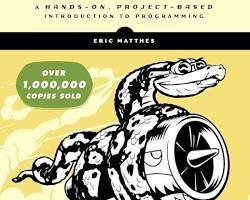
Python Crash Course, 2nd Edition (Eric Matthes)
Python Crash Course, 2nd Edition" by Eric Matthes is a friendly guide for beginners learning Python. It's like having a patient teacher who explains everything clearly. With fun projects and clear instructions, it helps you learn Python step by step, making programming easy and enjoyable.

Automate the Boring Stuff with Python, 2nd Edition (Al Sweigart)
Automate the Boring Stuff with Python, 2nd Edition" by Al Sweigart is like having a helpful friend show you how to use Python to simplify your daily tasks. It teaches you step by step how to write code to automate boring, repetitive jobs, making your life easier and more efficient.
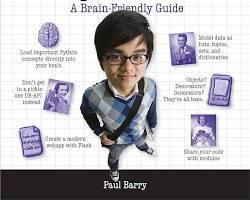
Head-First Python, 2nd Edition (Paul Barry)
This visually engaging book presents Python concepts in a format ideal for beginners, providing an immersive learning experience. Through its visual approach, it offers a dynamic and captivating way to grasp fundamental Python principles, making it accessible and enjoyable for learners of all levels.
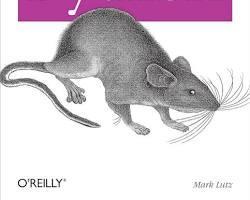
Learning Python, 5th Edition (Mark Lutz)
This comprehensive guide to Python programming covers everything from fundamental concepts to advanced topics, providing learners with a thorough understanding of the language's principles and capabilities. Whether you're a novice or an experienced programmer, this resource serves as an invaluable reference for mastering Python development.
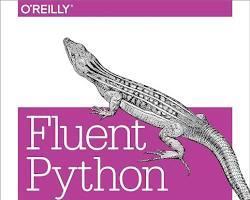
Fluent Python (Luciano Ramalho)
This guide equips readers with the tools to craft Python code that is clear, concise, and effective. Through practical tips and examples, it empowers programmers to enhance their coding skills, ensuring that their Python projects are well-structured, maintainable, and efficient.
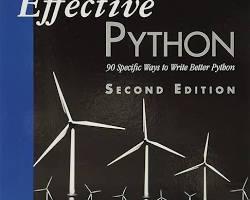
Effective Python (Joshua Bloch)
Considered a classic in the field, this book imparts invaluable insights into crafting clean, maintainable, and efficient Python code. By emphasizing best practices, it equips readers with the tools and techniques needed to elevate their programming skills and produce high-quality Python projects.
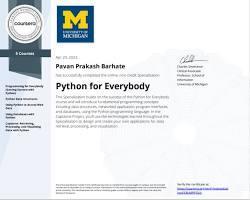
Python for Everybody Specialization (University of Michigan)
Coursera offers a series of online courses covering the fundamentals of Python programming. Through these courses, learners gain a solid understanding of Python's basics, including syntax, data structures, and problem-solving techniques, empowering them to embark on their programming journey with confidence.
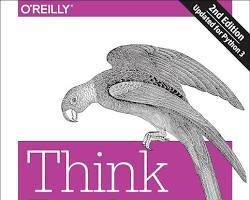
Think Python: How to Think Like a Computer Scientist (Allen B. Downey)
This resource guides you to adopt a computer scientist's mindset, enabling you to write Python code that is not only well-organized but also efficient. By emphasizing problem-solving skills and best practices, it equips you with the tools to approach programming challenges systematically and produce high-quality code.
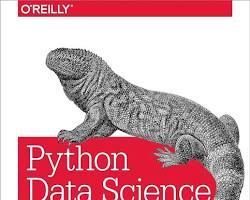
Python Data Science Handbook (Jake VanderPlas)
This comprehensive guide explores Python's applications in data science, covering data wrangling, analysis, and visualization in depth. It offers insights into various Python libraries and tools commonly used in the field, providing learners with the knowledge and skills needed to excel in data science projects.
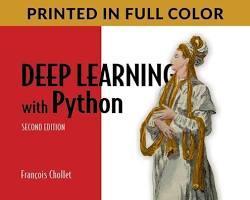
Deep Learning with Python (François Chollet)
This introduction delves into deep learning concepts and demonstrates how to utilize Python libraries such as TensorFlow and Keras to construct deep learning models. By providing practical examples and insights, it equips learners with the essential skills to embark on their deep learning journey using Python.
Python Built-in Functions
Function
Description
abs()
Returns absolute value of a number
any()
Checks if any element of an iterable is True
all()
Returns True when all elements in iterable are True
ascii()
Returns string containing printable representation
bin()
Converts integer to binary string
bool()
Converts a value to Boolean
bytearray()
Returns array of given byte size
callable()
Checks if the object is callable
bytes()
Returns immutable bytes object
chr()
Returns a character (a string) from an integer
compile()
Returns a Python code object
classmethod()
Returns class method for a given function
complex()
Creates a complex number
delattr()
Deletes attribute from the object
dict()
Creates a dictionary
dir()
Tries to return attributes of an object
divmod()
Returns a tuple of quotient and remainder
enumerate()
Returns an enumerated object
staticmethod()
Transforms a method into a static method
filter()
Constructs iterator from elements which are true
eval()
Runs Python code within a program
float()
Returns floating point number from number or string
format()
Returns formatted representation of a value
frozenset()
Returns immutable frozenset object
getattr()
Returns value of named attribute of an object
globals()
Returns dictionary of current global symbol table
exec()
Executes dynamically created program
hasattr()
Returns whether object has named attribute
help()
Invokes the built-in Help System
hex()
Converts an integer to hexadecimal
hash()
Returns hash value of an object
input()
Reads and returns a line of string
id()
Returns identity of an object
isinstance()
Checks if an object is an instance of a class
int()
Returns integer from a number or string
issubclass()
Checks if a class is a subclass of another class
iter()
Returns an iterator
list()
Creates a list in Python
locals()
Returns dictionary of the current local symbol table
len()
Returns length of an object
max()
Returns the largest item
min()
Returns the smallest value
map()
Applies function and returns a list
next()
Retrieves next item from the iterator
memoryview()
Returns memory view of an argument
object()
Creates a featureless object
oct()
Returns the octal representation of an integer
ord()
Returns an integer of the Unicode character
open()
Returns a file object
pow()
Returns the power of a number
print()
Prints the given object
property()
Returns the property attribute
range()
Returns a sequence of numbers
repr()
Returns a printable representation of the object
reversed()
Returns the reversed iterator of a sequence
round()
Rounds a number to specified decimals
set()
Constructs and returns a set
setattr()
Sets the value of an attribute of an object
slice()
Returns a slice object
sorted()
Returns a sorted list from the given iterable
str()
Returns the string version of the object
sum()
Adds items of an iterable
tuple()
Returns a tuple
type()
Returns the type of the object
vars()
Returns the __dict__ attribute
zip()
Returns an iterator of tuples
__import__()
Function called by the import statement
super()
Returns a proxy object of the base class
Python Dictionary Methods
Method
Description
clear()
Removes all items
copy()
Returns the shallow copy of a dictionary
fromkeys()
Creates a dictionary from a given sequence
get()
Returns the value of the key
items()
Returns a view of the dictionary's (key, value) pairs
keys()
Returns a view object of all keys
popitem()
Returns and removes the latest element from the dictionary
setdefault()
Inserts a key with a value if the key is not present
pop()
Removes and returns the element having the given key
values()
Returns a view of all values in the dictionary
update()
Updates the dictionary
Python List Methods
Method
Description
append()
Adds a single element to the end of the list
extend()
Adds iterable elements to the end of the list
insert()
Inserts an element into the list
remove()
Removes an item from the list
index()
Returns the index of the element in the list
count()
Returns the count of the element in the list
pop()
Removes and returns the element at the given index
reverse()
Reverses the list
sort()
Sorts elements of a list
copy()
Returns a shallow copy of the list
clear()
Removes all items from the list
Python Set Methods
Method
Description
remove()
Removes the specified element from the set
add()
Adds an element to a set
copy()
Returns a shallow copy of a set
clear()
Removes all elements from a set
difference()
Returns the difference of two sets
difference_update()
Updates the calling set with the difference of sets
discard()
Removes an element from the set
intersection()
Returns the intersection of two or more sets
intersection_update()
Updates the calling set with the intersection of sets
isdisjoint()
Checks if two sets are disjoint
issubset()
Checks if a set is a subset of another set
issuperset()
Checks if a set is a superset of another set
pop()
Removes an arbitrary element from the set
symmetric_difference()
Returns the symmetric difference of sets
symmetric_difference_update()
Updates the set with the symmetric difference
union()
Returns the union of sets
update()
Adds elements to the set
frozenset()
Returns an immutable frozenset object
Python String Methods
Method
Description
capitalize()
Converts first character to capital letter
center()
Pads string with specified character
casefold()
Converts to case folded strings
count()
Returns occurrences of substring in string
endswith()
Checks if string ends with the specified suffix
expandtabs()
Replaces tab character with spaces
encode()
Returns encoded string of given string
find()
Returns the index of first occurrence of substring
format()
Formats string into nicer output
index()
Returns index of substring
isalnum()
Checks alphanumeric character
isalpha()
Checks if all characters are alphabets
isdecimal()
Checks decimal characters
isdigit()
Checks digit characters
isidentifier()
Checks for valid identifier
islower()
Checks if all alphabets in a string are lowercase
isnumeric()
Checks numeric characters
isprintable()
Checks printable character
isspace()
Checks whitespace characters
istitle()
Checks for titlecased string
isupper()
Checks if all characters are uppercase
join()
Returns a concatenated string
ljust()
Returns left-justified string of given width
rjust()
Returns right-justified string of given width
lower()
Returns lowercased string
upper()
Returns uppercased string
swapcase()
Swaps uppercase characters to lowercase; vice versa
lstrip()
Removes leading characters
rstrip()
Removes trailing characters
strip()
Removes both leading and trailing characters
partition()
Returns a tuple
maketrans()
Returns a translation table
rpartition()
Returns a tuple
translate()
Returns mapped charactered string
replace()
Replaces substring inside
rfind()
Returns the highest index of substring
rindex()
Returns highest index of substring
split()
Splits string into a list of substrings
rsplit()
Splits string from right
splitlines()
Splits string at line boundaries
startswith()
Checks if string starts with the specified string
title()
Returns a title cased string
zfill()
Returns a copy of the string padded with zeros
format_map()
Formats the string using dictionary
Python Tuple Methods
Method
Description
count()
Returns count of the element in the tuple
index()
Returns the index of the element in the tuple
|
Function |
Description |
|---|---|
|
abs() |
Returns absolute value of a number |
|
any() |
Checks if any element of an iterable is True |
|
all() |
Returns True when all elements in iterable are True |
|
ascii() |
Returns string containing printable representation |
|
bin() |
Converts integer to binary string |
|
bool() |
Converts a value to Boolean |
|
bytearray() |
Returns array of given byte size |
|
callable() |
Checks if the object is callable |
|
bytes() |
Returns immutable bytes object |
|
chr() |
Returns a character (a string) from an integer |
|
compile() |
Returns a Python code object |
|
classmethod() |
Returns class method for a given function |
|
complex() |
Creates a complex number |
|
delattr() |
Deletes attribute from the object |
|
dict() |
Creates a dictionary |
|
dir() |
Tries to return attributes of an object |
|
divmod() |
Returns a tuple of quotient and remainder |
|
enumerate() |
Returns an enumerated object |
|
staticmethod() |
Transforms a method into a static method |
|
filter() |
Constructs iterator from elements which are true |
|
eval() |
Runs Python code within a program |
|
float() |
Returns floating point number from number or string |
|
format() |
Returns formatted representation of a value |
|
frozenset() |
Returns immutable frozenset object |
|
getattr() |
Returns value of named attribute of an object |
|
globals() |
Returns dictionary of current global symbol table |
|
exec() |
Executes dynamically created program |
|
hasattr() |
Returns whether object has named attribute |
|
help() |
Invokes the built-in Help System |
|
hex() |
Converts an integer to hexadecimal |
|
hash() |
Returns hash value of an object |
|
input() |
Reads and returns a line of string |
|
id() |
Returns identity of an object |
|
isinstance() |
Checks if an object is an instance of a class |
|
int() |
Returns integer from a number or string |
|
issubclass() |
Checks if a class is a subclass of another class |
|
iter() |
Returns an iterator |
|
list() |
Creates a list in Python |
|
locals() |
Returns dictionary of the current local symbol table |
|
len() |
Returns length of an object |
|
max() |
Returns the largest item |
|
min() |
Returns the smallest value |
|
map() |
Applies function and returns a list |
|
next() |
Retrieves next item from the iterator |
|
memoryview() |
Returns memory view of an argument |
|
object() |
Creates a featureless object |
|
oct() |
Returns the octal representation of an integer |
|
ord() |
Returns an integer of the Unicode character |
|
open() |
Returns a file object |
|
pow() |
Returns the power of a number |
|
print() |
Prints the given object |
|
property() |
Returns the property attribute |
|
range() |
Returns a sequence of numbers |
|
repr() |
Returns a printable representation of the object |
|
reversed() |
Returns the reversed iterator of a sequence |
|
round() |
Rounds a number to specified decimals |
|
set() |
Constructs and returns a set |
|
setattr() |
Sets the value of an attribute of an object |
|
slice() |
Returns a slice object |
|
sorted() |
Returns a sorted list from the given iterable |
|
str() |
Returns the string version of the object |
|
sum() |
Adds items of an iterable |
|
tuple() |
Returns a tuple |
|
type() |
Returns the type of the object |
|
vars() |
Returns the __dict__ attribute |
|
zip() |
Returns an iterator of tuples |
|
__import__() |
Function called by the import statement |
|
super() |
Returns a proxy object of the base class |
|
Method |
Description |
|---|---|
|
clear() |
Removes all items |
|
copy() |
Returns the shallow copy of a dictionary |
|
fromkeys() |
Creates a dictionary from a given sequence |
|
get() |
Returns the value of the key |
|
items() |
Returns a view of the dictionary's (key, value) pairs |
|
keys() |
Returns a view object of all keys |
|
popitem() |
Returns and removes the latest element from the dictionary |
|
setdefault() |
Inserts a key with a value if the key is not present |
|
pop() |
Removes and returns the element having the given key |
|
values() |
Returns a view of all values in the dictionary |
|
update() |
Updates the dictionary |
Python List Methods
Method
Description
append()
Adds a single element to the end of the list
extend()
Adds iterable elements to the end of the list
insert()
Inserts an element into the list
remove()
Removes an item from the list
index()
Returns the index of the element in the list
count()
Returns the count of the element in the list
pop()
Removes and returns the element at the given index
reverse()
Reverses the list
sort()
Sorts elements of a list
copy()
Returns a shallow copy of the list
clear()
Removes all items from the list
Python Set Methods
Method
Description
remove()
Removes the specified element from the set
add()
Adds an element to a set
copy()
Returns a shallow copy of a set
clear()
Removes all elements from a set
difference()
Returns the difference of two sets
difference_update()
Updates the calling set with the difference of sets
discard()
Removes an element from the set
intersection()
Returns the intersection of two or more sets
intersection_update()
Updates the calling set with the intersection of sets
isdisjoint()
Checks if two sets are disjoint
issubset()
Checks if a set is a subset of another set
issuperset()
Checks if a set is a superset of another set
pop()
Removes an arbitrary element from the set
symmetric_difference()
Returns the symmetric difference of sets
symmetric_difference_update()
Updates the set with the symmetric difference
union()
Returns the union of sets
update()
Adds elements to the set
frozenset()
Returns an immutable frozenset object
Python String Methods
Method
Description
capitalize()
Converts first character to capital letter
center()
Pads string with specified character
casefold()
Converts to case folded strings
count()
Returns occurrences of substring in string
endswith()
Checks if string ends with the specified suffix
expandtabs()
Replaces tab character with spaces
encode()
Returns encoded string of given string
find()
Returns the index of first occurrence of substring
format()
Formats string into nicer output
index()
Returns index of substring
isalnum()
Checks alphanumeric character
isalpha()
Checks if all characters are alphabets
isdecimal()
Checks decimal characters
isdigit()
Checks digit characters
isidentifier()
Checks for valid identifier
islower()
Checks if all alphabets in a string are lowercase
isnumeric()
Checks numeric characters
isprintable()
Checks printable character
isspace()
Checks whitespace characters
istitle()
Checks for titlecased string
isupper()
Checks if all characters are uppercase
join()
Returns a concatenated string
ljust()
Returns left-justified string of given width
rjust()
Returns right-justified string of given width
lower()
Returns lowercased string
upper()
Returns uppercased string
swapcase()
Swaps uppercase characters to lowercase; vice versa
lstrip()
Removes leading characters
rstrip()
Removes trailing characters
strip()
Removes both leading and trailing characters
partition()
Returns a tuple
maketrans()
Returns a translation table
rpartition()
Returns a tuple
translate()
Returns mapped charactered string
replace()
Replaces substring inside
rfind()
Returns the highest index of substring
rindex()
Returns highest index of substring
split()
Splits string into a list of substrings
rsplit()
Splits string from right
splitlines()
Splits string at line boundaries
startswith()
Checks if string starts with the specified string
title()
Returns a title cased string
zfill()
Returns a copy of the string padded with zeros
format_map()
Formats the string using dictionary
Python Tuple Methods
Method
Description
count()
Returns count of the element in the tuple
index()
Returns the index of the element in the tuple
|
Method |
Description |
|---|---|
|
append() |
Adds a single element to the end of the list |
|
extend() |
Adds iterable elements to the end of the list |
|
insert() |
Inserts an element into the list |
|
remove() |
Removes an item from the list |
|
index() |
Returns the index of the element in the list |
|
count() |
Returns the count of the element in the list |
|
pop() |
Removes and returns the element at the given index |
|
reverse() |
Reverses the list |
|
sort() |
Sorts elements of a list |
|
copy() |
Returns a shallow copy of the list |
|
clear() |
Removes all items from the list |
|
Method |
Description |
|---|---|
|
remove() |
Removes the specified element from the set |
|
add() |
Adds an element to a set |
|
copy() |
Returns a shallow copy of a set |
|
clear() |
Removes all elements from a set |
|
difference() |
Returns the difference of two sets |
|
difference_update() |
Updates the calling set with the difference of sets |
|
discard() |
Removes an element from the set |
|
intersection() |
Returns the intersection of two or more sets |
|
intersection_update() |
Updates the calling set with the intersection of sets |
|
isdisjoint() |
Checks if two sets are disjoint |
|
issubset() |
Checks if a set is a subset of another set |
|
issuperset() |
Checks if a set is a superset of another set |
|
pop() |
Removes an arbitrary element from the set |
|
symmetric_difference() |
Returns the symmetric difference of sets |
|
symmetric_difference_update() |
Updates the set with the symmetric difference |
|
union() |
Returns the union of sets |
|
update() |
Adds elements to the set |
|
frozenset() |
Returns an immutable frozenset object |
Python String Methods
Method
Description
capitalize()
Converts first character to capital letter
center()
Pads string with specified character
casefold()
Converts to case folded strings
count()
Returns occurrences of substring in string
endswith()
Checks if string ends with the specified suffix
expandtabs()
Replaces tab character with spaces
encode()
Returns encoded string of given string
find()
Returns the index of first occurrence of substring
format()
Formats string into nicer output
index()
Returns index of substring
isalnum()
Checks alphanumeric character
isalpha()
Checks if all characters are alphabets
isdecimal()
Checks decimal characters
isdigit()
Checks digit characters
isidentifier()
Checks for valid identifier
islower()
Checks if all alphabets in a string are lowercase
isnumeric()
Checks numeric characters
isprintable()
Checks printable character
isspace()
Checks whitespace characters
istitle()
Checks for titlecased string
isupper()
Checks if all characters are uppercase
join()
Returns a concatenated string
ljust()
Returns left-justified string of given width
rjust()
Returns right-justified string of given width
lower()
Returns lowercased string
upper()
Returns uppercased string
swapcase()
Swaps uppercase characters to lowercase; vice versa
lstrip()
Removes leading characters
rstrip()
Removes trailing characters
strip()
Removes both leading and trailing characters
partition()
Returns a tuple
maketrans()
Returns a translation table
rpartition()
Returns a tuple
translate()
Returns mapped charactered string
replace()
Replaces substring inside
rfind()
Returns the highest index of substring
rindex()
Returns highest index of substring
split()
Splits string into a list of substrings
rsplit()
Splits string from right
splitlines()
Splits string at line boundaries
startswith()
Checks if string starts with the specified string
title()
Returns a title cased string
zfill()
Returns a copy of the string padded with zeros
format_map()
Formats the string using dictionary
Python Tuple Methods
Method
Description
count()
Returns count of the element in the tuple
index()
Returns the index of the element in the tuple
|
Method |
Description |
|---|---|
|
capitalize() |
Converts first character to capital letter |
|
center() |
Pads string with specified character |
|
casefold() |
Converts to case folded strings |
|
count() |
Returns occurrences of substring in string |
|
endswith() |
Checks if string ends with the specified suffix |
|
expandtabs() |
Replaces tab character with spaces |
|
encode() |
Returns encoded string of given string |
|
find() |
Returns the index of first occurrence of substring |
|
format() |
Formats string into nicer output |
|
index() |
Returns index of substring |
|
isalnum() |
Checks alphanumeric character |
|
isalpha() |
Checks if all characters are alphabets |
|
isdecimal() |
Checks decimal characters |
|
isdigit() |
Checks digit characters |
|
isidentifier() |
Checks for valid identifier |
|
islower() |
Checks if all alphabets in a string are lowercase |
|
isnumeric() |
Checks numeric characters |
|
isprintable() |
Checks printable character |
|
isspace() |
Checks whitespace characters |
|
istitle() |
Checks for titlecased string |
|
isupper() |
Checks if all characters are uppercase |
|
join() |
Returns a concatenated string |
|
ljust() |
Returns left-justified string of given width |
|
rjust() |
Returns right-justified string of given width |
|
lower() |
Returns lowercased string |
|
upper() |
Returns uppercased string |
|
swapcase() |
Swaps uppercase characters to lowercase; vice versa |
|
lstrip() |
Removes leading characters |
|
rstrip() |
Removes trailing characters |
|
strip() |
Removes both leading and trailing characters |
|
partition() |
Returns a tuple |
|
maketrans() |
Returns a translation table |
|
rpartition() |
Returns a tuple |
|
translate() |
Returns mapped charactered string |
|
replace() |
Replaces substring inside |
|
rfind() |
Returns the highest index of substring |
|
rindex() |
Returns highest index of substring |
|
split() |
Splits string into a list of substrings |
|
rsplit() |
Splits string from right |
|
splitlines() |
Splits string at line boundaries |
|
startswith() |
Checks if string starts with the specified string |
|
title() |
Returns a title cased string |
|
zfill() |
Returns a copy of the string padded with zeros |
|
format_map() |
Formats the string using dictionary |
|
Method |
Description |
|---|---|
|
count() |
Returns count of the element in the tuple |
|
index() |
Returns the index of the element in the tuple |

1. timer2: A Simplified Python Function Scheduler
timer2 is a Python module designed to streamline scheduling of functions at specific times or at regular intervals. It offers a user-friendly alternative to the built-in `threading.Timer` module.
Key Features:
Single-Threaded Efficiency: Unlike `threading.Timer`, timer2 operates within a single thread, ensuring efficient resource management. This makes it ideal for managing numerous scheduled tasks without introducing unnecessary overhead.
Focus on Lightweight Tasks: timer2 is best suited for scheduling non-resource intensive operations. For computationally expensive tasks, consider offloading them to a separate execution pool (threads, multiprocessing, or message queues) using `timer2.apply_after` as demonstrated in the provided example.
In essence, timer2 empowers you to efficiently schedule Python functions without the complexity of managing multiple threads, making it a valuable tool for streamlining task automation in your applications.

Image to Sound Converter - Python Project
This Python project converts photos to auditory sounds. It makes use of both speech synthesis and optical character recognition (OCR) to do this. This is how it works.
Image Processing: The project most likely extracts text from the image using an OCR package pytesseract- Text to Speech: The extracted text is then converted into spoken audio using a speech synthesis library like gTTS.
- Output: The final audio file can be played or saved for later use.
This description provides a concise overview of your project's functionality and setup instructions.

Tkinter-Based Classroom Management System
This is a Python application you developed to assist teachers and tutors in managing their classrooms. Here are some key features:
- User Interface: Built with Tkinter, providing a graphical interface for easy interaction.
- Student Management:
- Create and manage student profiles.
- Potentially store student data in a database (details not mentioned in the description).
- Performance Tracking:
- Generate reports on student performance (details not mentioned in the description).
- Visualize student and class performance using pie charts and bar graphs.
- Additional Features:
- Percentage calculator (likely for calculating grades).
- Option to create accounts within the software (for user management?).
Source https://github.com/andrew-geeks/tkinter-classroom-management-system.git

Skin Disease Detection using Convolutional Neural Networks (CNNs)
The purpose of this project is to use Convolutional Neural Networks (CNNs) to diagnose skin problems using image analysis.
Problem: Treatment for skin problems must begin as soon as possible with accuracy.
Solution: This research suggests employing CNNs, a form of deep learning algorithm, to analyze photos and detect skin problems.
Benefits of CNNs:
- High Accuracy:strong> Literature suggests CNNs achieve high accuracy in various tasks, including medical image analysis.
- Image Analysis: CNNs excel at extracting relevant information from photos, making them ideal for detecting skin diseases.
This project delves into the application of CNNs to enhance the precision of skin disease identification, perhaps resulting in prompt diagnosis and improved patient results.
Source https://github.com/snehitvaddi/Skin-Disease-Detection-through-Image-Analysis.git

Facial Recognition System with Tkinter GUI (Python & OpenCV)
This project uses Python and OpenCV to construct a facial recognition system with an intuitive Tkinter GUI. Below is a summary of its features:
Training Phase:
- User Input: The train.py script prompts the user to enter an ID and name.
- Image Capture: Clicking the "Take Images" button opens the camera and captures 60 image samples of the person.
- Data Storage: Captured images are saved in the "TrainingImage" folder. User information (ID and name) is stored in a CSV file named "StudentDetails.csv" within the "StudentDetails" folder.
- Model Training: Clicking the "Train Image" button trains the model using the captured images. The trained model is saved as "Trainner.yml" in the "TrainingImageLabel" folder.
Recognition Phase:
- Face Detection: Clicking the "Track Image" button opens the camera again for real-time face detection.
- Recognition: If a face is recognized, the system displays the person's ID and name on the image.
- Attendance Recording: Upon program exit (pressing 'q' or 'Q'), a CSV file containing the recognized person's details (name, ID, date, and time) is saved in the "Attendance" folder. This information is also displayed in the GUI window.
Usage:
- Enter the base currency details (e.g., "USD").
- Provide the target currency details (e.g., "EUR").
- Enter the exchange rate and the amount of the base currency to convert.
- View the converted amount along with the target currency symbol.
- Press "ENTER" to exit the program.
Overall, this project offers a user-friendly facial recognition solution complete with training, face detection, attendance tracking, and data storage features.
Source https://github.com/Engineervinay/Face-Recognition-Based-Attendance-System.git

Missing Person Tracking System with Image Processing and Machine Learning
This Python project tackles the critical issue of missing persons, particularly children, in India. It uses a PostgreSQL database, machine learning, and image processing to help law enforcement with their search operations.
Problem: Although successful, traditional investigative techniques take a lot of time and might not be applicable to people who have migrated.
Timely response is impeded by the tedious chore of manually examining CCTV footage for incidents involving missing persons.
Solution:
- Case Registration:
- A user-friendly GUI application built with PyQt5 allows law enforcement to register missing person cases.
- It captures relevant details and stores them securely in a PostgreSQL database.
- Public Participation:
- A separate mobile application empowers citizens to anonymously submit photos of people they suspect might be missing or found begging.
- This anonymity protects users from potential local threats.
- Matching Images::
- The system utilizes the K-Nearest Neighbors (KNN) algorithm to compare registered missing person images with user-submitted photos.
- Potential matches are flagged for further investigation by law enforcement.
This project offers a technological approach to expedite missing person searches and potentially reunite families.
Source https://github.com/gaganmanku96/Finding-missing-person-using-AI.git

Combating Email Spam with Machine Learning (College Project)
With the goal of providing college students with the resources they need for email security, this project addresses the issue of email spam, which is only becoming worse.
Problem:
- Increased internet usage causes an increase in spam emails, which are frequently used for illicit purposes including fraud and phishing.
- Spammers utilize cunning strategies to deceive naive users by masquerading as legitimate emails.
Solution - Machine Learning for Spam Detection:
- This project explores machine learning techniques to identify spam emails.
- Students will delve into various machine learning algorithms and apply them to email datasets.
- By evaluating performance metrics like precision and accuracy, the project will identify the most effective algorithm for spam detection.
Learnings and Benefits:
This project empowers students with valuable skills in machine learning and email security. The developed model can potentially be used to filter spam emails and enhance user safety. This project provides a valuable learning experience for college students, equipping them to combat the growing menace of email spam.
Source https://github.com/Vatshayan/Spam-Detection-Project.git

Machine Learning-Based Disease Prediction System (Python)
This study explores the potential applications of machine learning for disease prediction using user-reported symptoms.
Important Technologies:
Artificial Intelligence: In order to find trends in medical data, this initiative analyzes it using machine learning techniques.
Scikit-learn ,or Sklearn: This robust Python library has features for a number of machine learning uses, including classification (in this case, illness prognosis).
Data: A dataset including information on over 4,000 diseases and their accompanying symptoms is used by the system.
Functionality:
- Users can input their symptoms into the system.
- The machine learning model analyzes the provided symptoms against the vast disease dataset.
- The system predicts potential disease matches based on the learned patterns.
Source https://github.com/Vatshayan/Final-Year-Disease-Prediction-Project.git

3rdiSlideshow
3rdiSlideshow is an application designed to seamlessly stream all 3rdi Images to a video output, displayed in fullscreen mode and synchronized with the original images' timing.
- Install Ubuntu 22.04 for Desktop. Note: Creating the bootable USB stick on Windows is necessary for proper functioning.
- Enter the boot menu by pressing F7 or Delete, then select the USB for boot.
- Enable Remote Desktop in Settings.
- Disable the keyring by setting the password to empty. Reboot the system and ensure that screen sharing functions properly (test using the Microsoft Remote Desktop app).

Carbon Emission Prediction using Machine Learning
This study investigates the concerning rise of carbon emissions in developing countries,
Objective
- Analyze CO2 emission trends in a country.
- Identify key factors influencing CO2 emissions related to energy resources.
- Utilize machine learning algorithms to predict future emission levels.
Methodology:
Data Analysis: Employ descriptive methods to identify trends and relationships between CO2 emissions and related factors.
Machine Learning: Apply machine learning algorithms to develop predictive models for future CO2 emission levels.
Source https://github.com/Vatshayan/Co2-Emission-Prediction-Using-Machine-Learning.git

Coventry University Attendance System (CUAS) - Alternative Approach to Student Sign-In
Problem
Students forgetting their student cards can hinder their ability to sign in for lectures, creating administrative burdens and potentially inaccurate attendance records.
Proposed Solution: CUAS (Coventry University Attendance System)
CUAS offers a convenient and alternative method for student sign-in, addressing the issue of forgotten cards.
Student Sign-In via QR Codes:
- Students use their smartphones' cameras to scan QR codes displayed in classrooms.
- A dedicated mobile app (Tracker) facilitates the QR code scanning process.
Web Application for Lecturers:
- Lecturers can utilize a web application to monitor student attendance in real-time.
- This streamlines attendance tracking and reduces manual processes.
Overall, CUAS presents a practical and user-friendly solution for student sign-in, enhancing the attendance management process at Coventry University.

Birthday Paradox Simulation in Python
This project uses Python simulations to investigate the intriguing Birthday Paradox. The Birthday Paradox is the counterintuitive idea that there's a good chance that two or more persons in a group of remarkably small numbers will have the same birthday.
Project Components:
Theoretical Probability Calculation (birthday_paradox_simulation.py):
- This script calculates the theoretical probability of a birthday match based on mathematical formulas.
- It prompts the user for the number of people and outputs the calculated probability.
Birthday Paradox Simulation (birthday_paradox_simulation.py):
- This script simulates the Birthday Paradox by generating random birthdays for a specified number of people.
- It checks if there are any shared birthdays within the simulated group.
- The script runs multiple simulations and calculates the probability of a birthday match based on the simulation results.
- By comparing the theoretical and simulated probabilities, this project provides an engaging way to understand the Birthday Paradox.
Source https://github.com/jjggu97/Birthday-paradox-simulation.git

Sophia: Your Friendly Telegram Chatbot (Python Project)
Looking to streamline customer service for your business? Look no further than Sophia, your friendly Python-powered chatbot designed for Telegram!
What Sophia Does:
Answers Common Questions: Equipped with a library of predefined responses, Sophia can handle routine inquiries, freeing up your time for more complex issues.
Moderates Inappropriate Messages: Sophia helps maintain a positive chat environment by filtering out offensive language.
Engages in Conversations (Private & Groups): Capable of interacting in both individual and group chats, Sophia provides a convenient touchpoint for your customers.

Text-to-Speech with Voice Style Control (Python/PyTorch App)
This Python/PyTorch application empowers you to synthesize realistic human speech with customizable voice styles!
Key Features:
- Voice Model Training (Optional): Train your own voice model to achieve a specific voice style (details not mentioned).
- Pre-Trained Voice Models: Utilize pre-trained voice models for immediate speech synthesis.
- Vocoder Integration: Integrate a vocoder (like HiFiGAN) to convert the model's output into high-quality audio. You can import your own vocoder models from external sources
-
Text Input Options:
- Single Line: Synthesize a single sentence.
- Multi Line: Synthesize multiple sentences, preserving the line breaks between them.
- Paragraph: Automatically split a paragraph into sentences for natural-sounding speech synthesis.
- Synthesis Control: Select the desired voice model (checkpoint), language, and vocoder from the Settings menu.
Overall, this project offers an adaptable framework for producing speech that is similar to that of a human using custom voice styles. It serves both consumers who wish to use pre-trained models for rapid text-to-speech generation and developers who want to train custom voice models.
Expert Answers
When you need information from the user in your Python program, just use `input()`. It shows a message, waits for the user to type something, then gives you what they typed as text. For example, ask "What's your name?" and whatever they type will be stored for you to use later. It's that simple and friendly!
In Python, `==` compares the values of two objects to see if they're equal, while `is` checks if two variables point to the same object in memory. `==` compares content, while `is` compares identity, meaning whether they're exactly the same object in memory.
In Python, you can easily determine if a number is odd or even using the modulo operator `%`. If `num % 2 == 0`, it's even because there's no remainder when divided by 2. Otherwise, if `num % 2` gives a non-zero result, it's odd.
In Python, `elif` stands for "else if" and is used alongside `if` statements to assess multiple conditions sequentially. If the condition associated with the initial `if` statement isn't met, Python moves on to evaluate the condition linked with the `elif` statement. If this condition holds true, the corresponding code block executes. Essentially, `elif` enables handling of various alternative conditions after the initial `if` statement.
To turn a string into lowercase in Python, simply employ the `lower()` method, designed for strings. This function creates a replica of the string with all alphabetic characters changed to lowercase. For instance, if `my_string` holds a string, you can transform it to lowercase with `my_string.lower()`.
The `TypeError: 'int' object is not iterable` error happens when you attempt to loop over an integer, which isn't allowed in Python. Loops or constructs like `for` expect iterable objects such as lists or strings, which can provide a sequence of elements. Since integers don't fit this criteria, Python throws an error. To fix it, make sure you're using the right data type or iterate over an appropriate iterable object like a list or string.
In Python, conjuring random numbers is a whimsical task, courtesy of the versatile `random` module. Among its treasures lies `random.randint(a, b)`, a spellbinding function that bestows upon you a random integer betwixt the enchanted realms of `a` and `b`, inclusive. Behold! With but a flick of code, `random.randint(1, 10)` summons forth a mystical integer, dancing betwixt the shadows of 1 and 10.
In the realm of Python, behold the humble pass statement – a silent sentinel, a placeholder of nullity. When Python's syntax demands a statement but no deeds need be done, pass arises as a subtle placeholder. Encounter it when laying the foundation of classes, functions, or conditional domains where future enchantments shall take shape. It is the whisper of anticipation, the promise of code yet to be written.
In the realm of Python, banishing duplicates from a list is a task both elegant and swift. By harnessing the power of sets – ethereal collections where uniqueness reigns supreme – duplicates dissolve like mist before the sun. With a mere transmutation, a list becomes a set, shedding its duplicative shackles. Then, should you desire the familiar form of a list once more, fear not! Through the incantation of the `list()` constructor, the set may once again assume the guise of a list, its duplicates exiled to the void. Thus, each element emerges unscathed, appearing but once in the new order of things.
In the realm of Python lists, two methods, `append()` and `extend()`, offer pathways to expansion, yet their ways diverge. The `append()` method, akin to a solitary traveler, adds its lone argument as a singular element to the end of the list. Meanwhile, the `extend()` method, a journeyman of iteration, traverses the realms of its iterable argument, such as a list, adding each element individually to the list's end. Thus, while `append()` bestows upon the list a solitary gift, `extend()` opens the floodgates, ushering forth a multitude of elements into the ever-expanding realm of the list.