C++ Learning Resources
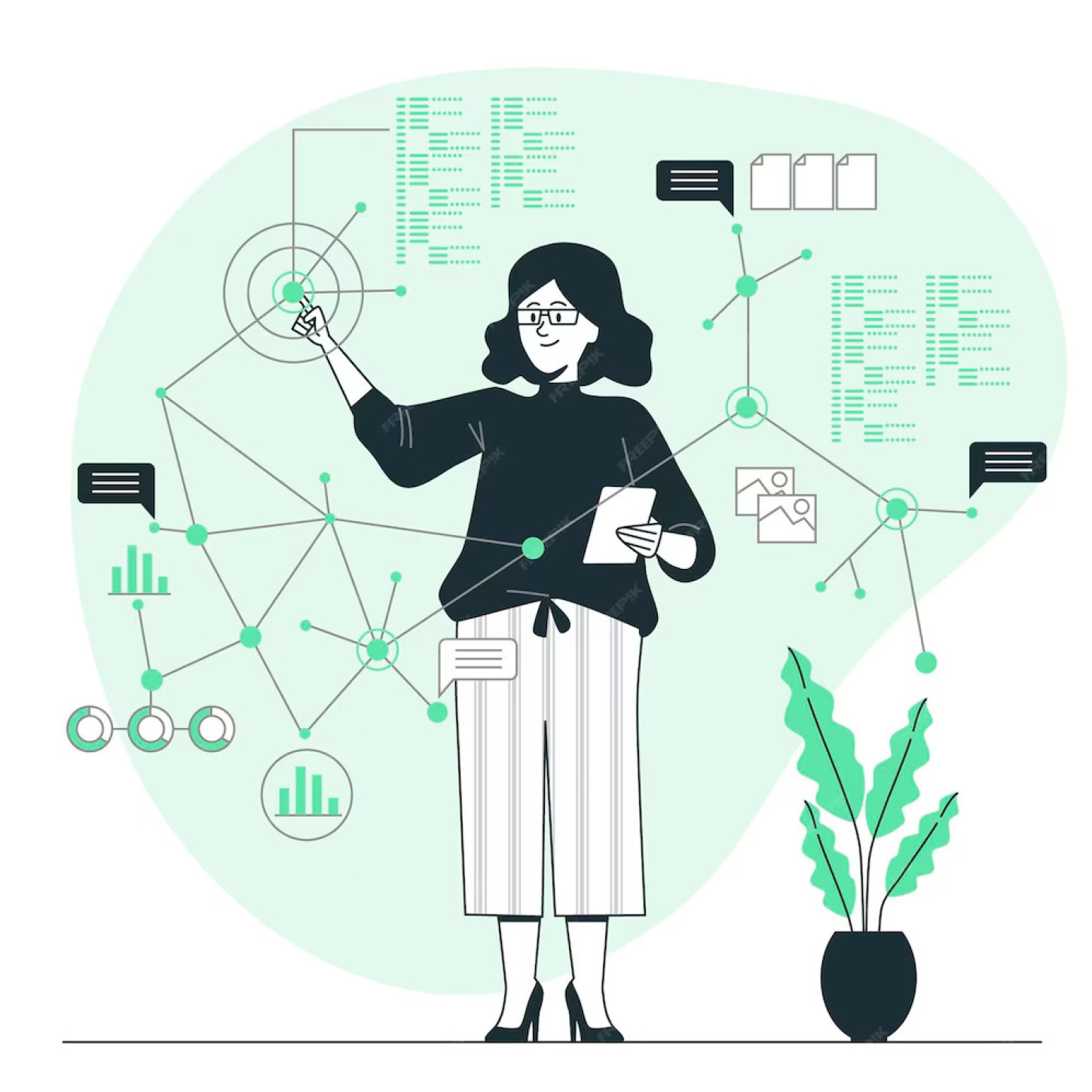
Order Now
Why Choose The Programming Assignment Help?
On Time Delivery
Plagiarism Free Service
24/7 Support
Affordable Pricing
PhD Holder Experts
100% Confidentiality
- Conquering Common Syntax Errors in C++
- C++ Inheritance Concepts Explained by C++ Tutors
- C++ Polymorphism Concepts Explained By C++ Tutors
- C++ Object Oriented Programming | Concepts Explained by Tutors
- Operator Overloading in C++ Programming - Concepts Explained by Tutors
- C++ Multithreading - Concepts Explained by Programming Tutors
- C++ Virtual Functions Concepts Explained by Programming Tutors
- C++ Function Overloading
- C++ Exceptions Handling - Concepts Explained by C++ Programming Tutors
- Prim's algorithm in C and C++ | Programming Tutors
- Insertion Sort in C and C++ Programming | Assignment Helpers
- C++ Programming - Dynamic Memory Management
- C++ Structures and Unions - Programming Helpers
- Arrays in C++ Programming - Concept Explained by Online C++ Tutors
- C++ Pointers and References - Online Programming Tutoring Blogs
- C-Strings and Structs
- AVL Tree project - C++ Program
- BMI Calculator Using C++
- C++ - Abstract Data Type (ADT)
- C++ Quiz Help
- Convert Time To Seconds - C++ Program
- Discrete Math Using C++ Program
- Lexical Analysis C++ Program
- Map Grid Coordinate System - C++ Program
- Marking a date, marking time - C++ Program

C++ Primer (5th Edition) by Stanley B. Lippman, Josée Lajoie, and Barbara E. Moo
C++ Primer (5th Edition) offers an extensive and thorough exploration of the C++ language, catering to individuals ranging from novices to seasoned programmers. With over two decades of excellence, this timeless guide has been instrumental in empowering learners to conquer C++ programming challenges.
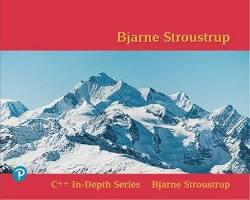
A Tour of C++ (Hansen) by Bjarne Stroustrup
Tour of C++ (Hansen) book is authored by Bjarne Stroustrup, the mastermind behind C++ development, 'Tour of C++' offers a succinct and targeted overview of the newest functionalities within the language. Serving as an ideal entry point, this book equips learners with fundamental insights into modern C++ concepts.
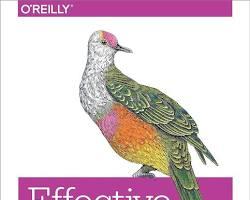
Effective Modern C++: 42 Specific Ways to Improve Your Use of C++11 and C++14 by Scott Meyers
Effective Modern C++: 42 Specific Ways to Improve Your Use of C++11 and C++14 book - This essential guide, "Effective Modern C++: 42 Specific Ways to Improve Your Use of C++11 and C++14" by Scott Meyers, offers invaluable insights into crafting efficient and modern C++ code. Covering essential topics such as smart pointers, lambdas, and move semantics, it is indispensable for programmers seeking to elevate their C++ skills.
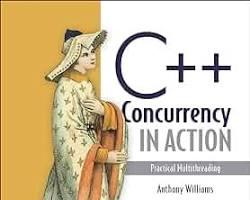
C++ Concurrency in Action by Anthony Williams
C++ Concurrency in Action book - This comprehensive resource, "C++ Concurrency in Action" by Anthony Williams, provides a thorough exploration of concurrent and parallel programming in C++. With detailed coverage of threads, mutexes, and atomics, it is indispensable for programmers aiming to create high-performance applications leveraging multiple cores or processors.
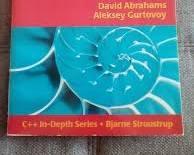
C++ Template Metaprogramming: Concepts, Tools, and Techniques from Boost and Beyond by Andrei Alexandrescu
C++ Template Metaprogramming: Concepts, Tools, and Techniques from Boost and Beyond book - C++ Template Metaprogramming: Concepts, Tools, and Techniques from Boost and Beyond" delves into the intricacies of template metaprogramming, offering insights into advanced C++ techniques using the Boost library and beyond. This book provides a deep exploration of metaprogramming concepts, tools, and best practices, making it an invaluable resource for programmers seeking to leverage the full power of C++ templates.
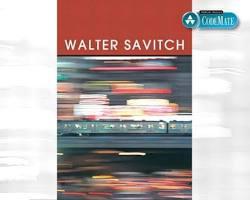
Problem Solving with C++ (Walter Savitch)
Problem Solving with C++ (Walter Savitch) book - Problem Solving with C++" by Walter Savitch offers a comprehensive approach to mastering C++ programming through problem-solving techniques. With clear explanations and practical examples, this book equips readers with the skills needed to tackle real-world programming challenges using the C++ language.
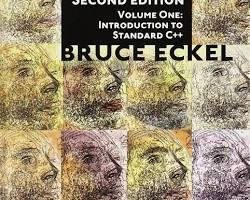
Thinking in C++ (Bruce Eckel)
Thinking in C++ (Bruce Eckel) book - A unique approach to learning C++ that focuses on developing a way of thinking like a C++ programmer. This book is challenging but rewarding, and it can help you to write more effective and efficient C++ code.
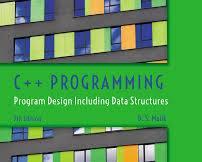
C++ Programming: Program Design Including Data Structures (Seventh Edition) by D.S. Malik
C++ Programming: Program Design Including Data Structures (Seventh Edition) book - This book provides a thorough introduction to C++ programming, encompassing various topics such as object-oriented programming, data structures, and algorithms. It's an excellent option for beginners seeking a structured approach to learning the fundamentals of C++.
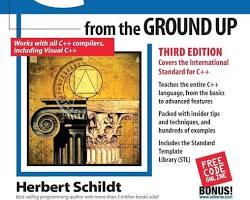
Learning C++ by Example (3rd Edition) by Sanjay Kumar
Learning C++ by Example (3rd Edition) book - A hands-on introduction to C++ programming that teaches you by example. This book is a good choice for beginners who want to learn C++ by doing.
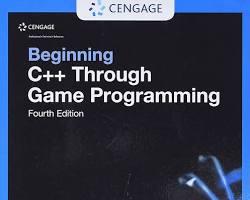
Beginning C++ Through Game Programming (4th Edition) by Michael Dawson
Beginning C++ Through Game Programming (4th Edition) book - Beginning C++ Through Game Programming" (4th Edition) provides an engaging introduction to C++ programming by teaching the fundamentals through the creation of games. Ideal for beginners, this book offers a fun and interactive approach to learning C++, making it accessible and enjoyable for aspiring game developers.
C++ <cmath>
Math Functions (from<cmath>)
Category
Method
Description
Trigonometric Functions
sin()
Computes the sine of an angle (in radians).
cos()
Computes the cosine of an angle (in radians).
tan()
Computes the tangent of an angle (in radians).
asin()
Computes the arc sine (inverse sine) of a value.
acos()
Computes the arc cosine (inverse cosine) of a value.
atan()
Computes the arc tangent (inverse tangent) of a value.
atan2()
Computes the arc tangent of y/x, considering the signs of both arguments to determine the correct quadrant.
Exponential and Logarithmic Functions
exp()
Computes the exponential function e^x.
log()
Computes the natural logarithm (base e) of a value.
log10()
Computes the common (base 10) logarithm of a value.
pow()
Computes the power of a number.
sqrt()
Computes the square root of a number.
cbrt()
Computes the cube root of a number.
Rounding and Remainder Functions
ceil()
Rounds a floating-point value up to the nearest integer.
floor()
Rounds a floating-point value down to the nearest integer.
round()
Rounds a floating-point value to the nearest integer.
trunc()
Truncates the fractional part of a floating-point value.
fmod()
Computes the remainder of dividing one floating-point number by another.
Absolute Value Function
abs()
Computes the absolute value of an integer.
fabs()
Computes the absolute value of a floating-point number.
Other Mathematical Functions
fmin()
Returns the minimum of two floating-point numbers.
fmax()
Returns the maximum of two floating-point numbers.
fdim()
Returns the positive difference between two floating-point numbers.
hypot()
Computes the square root of the sum of squares of its arguments (hypotenuse).
These functions and constants are commonly used for mathematical computations in C++ programs. They provide various operations related to trigonometry, exponential and logarithmic functions, rounding, absolute value, and more.
C++ <cstdlib>
Category
Method
Description
Random Number Generation
rand()
Generates a pseudo-random integer between 0 and RAND_MAX.
srand(seed)
Seeds the random number generator for rand() with the provided seed.
Dynamic Memory Management
malloc(size)
Allocates a block of memory of the specified size in bytes.
calloc(num, size)
Allocates an array of num elements, each of size size, and initializes them to zero.
realloc(ptr, new_size)
Resizes the previously allocated block of memory pointed to by ptr to the new size new_size.
free(ptr)
Deallocates the memory block previously allocated by malloc, calloc, or realloc.
Environment Management
system(command)
Executes the command specified by the null-terminated string command using the system command interpreter.
exit(status)
Terminates the program with the specified exit status.
String Conversion
atoi(str)
Converts a string str to an integer.
atof(str)
Converts a string str to a floating-point number.
atol(str)
Converts a string str to a long integer.
strtod(str, ptr)
Converts a string str to a double-precision floating-point number.
strtol(str, ptr, base)
Converts a string str to a long integer using the specified base.
strtoul(str, ptr, base)
Converts a string str to an unsigned long integer using the specified base.
These functions offer essential functionalities for handling random numbers, memory allocation, environment management, and string conversions in C++ programs.
C++ <iostream>
Category
Method
Description
Standard Streams
std::cin
Standard input stream used for reading input from the user.
std::cout
Standard output stream used for displaying output to the console.
std::cerr
Standard error stream used for displaying error messages to the console.
std::clog
Standard logging stream used for displaying log messages to the console.
Stream Manipulators
std::endl
Manipulator that inserts a new-line character into the output stream and flushes the buffer.
std::setw(width)
Sets the field width of the next input/output operation to width characters.
std::setprecision(prec)
Sets the precision for floating-point output to prec decimal places.
std::fixed
Sets the floating-point output format to fixed-point notation.
std::scientific
Sets the floating-point output format to scientific notation.
Input/Output Operations
Input (std::cin)
- >>: Extraction operator used for reading input from the standard input stream.
- getline(str): Reads a line of input from the standard input stream into the string str.
Output (std::cout, std::cerr, std::clog)
- <<: Insertion operator used for writing output to the standard output stream.
- std::flush: Manually flushes the output buffer, ensuring that all pending output is written immediately.
- std::setw(width): Sets the field width of the next output operation to width characters.
- std::setprecision(prec): Sets the precision for floating-point output to prec decimal places.
- std::fixed: Sets the floating-point output format to fixed-point notation.
- std::scientific: Sets the floating-point output format to scientific notation.
File Input/Output
File Input (std::ifstream)
- open(filename): Opens the file with the specified filename for reading.
- close(): Closes the file.
- >>: Extraction operator used for reading data from the file.
File Output (std::ofstream)
- open(filename): Opens the file with the specified filename for writing.
- close(): Closes the file.
- <<: Insertion operator used for writing data to the file.
Other Utility Functions
std::ios::sync_with_stdio(bool sync)
Synchronizes the C++ input/output streams with the C standard I/O streams (stdin, stdout, stderr).
std::cin.ignore(n, delim)
Ignores up to n characters or until the character delim is encountered in the input buffer.
std::cin.peek()
Peeks at the next character in the input buffer without removing it from the buffer.
std::cin.putback(ch)
Places the character ch back into the input buffer.
std::cin.eof()
Checks if the end-of-file (EOF) indicator has been set on the input stream.
These functionalities allow C++ programs to perform input and output operations from standard input/output streams, manipulate input/output formatting, work with files, and handle various utility functions for stream manipulation.
C++ <cstring>
Math Functions (from<cmath>)
|
Category |
Method |
Description |
|---|---|---|
|
Trigonometric Functions |
sin() |
Computes the sine of an angle (in radians). |
|
cos() |
Computes the cosine of an angle (in radians). |
|
|
tan() |
Computes the tangent of an angle (in radians). |
|
|
asin() |
Computes the arc sine (inverse sine) of a value. |
|
|
acos() |
Computes the arc cosine (inverse cosine) of a value. |
|
|
atan() |
Computes the arc tangent (inverse tangent) of a value. |
|
|
atan2() |
Computes the arc tangent of y/x, considering the signs of both arguments to determine the correct quadrant. |
|
|
Exponential and Logarithmic Functions |
exp() |
Computes the exponential function e^x. |
|
log() |
Computes the natural logarithm (base e) of a value. |
|
|
log10() |
Computes the common (base 10) logarithm of a value. |
|
|
pow() |
Computes the power of a number. |
|
|
sqrt() |
Computes the square root of a number. |
|
|
cbrt() |
Computes the cube root of a number. |
|
|
Rounding and Remainder Functions |
ceil() |
Rounds a floating-point value up to the nearest integer. |
|
floor() |
Rounds a floating-point value down to the nearest integer. |
|
|
round() |
Rounds a floating-point value to the nearest integer. |
|
|
trunc() |
Truncates the fractional part of a floating-point value. |
|
|
fmod() |
Computes the remainder of dividing one floating-point number by another. |
|
|
Absolute Value Function |
abs() |
Computes the absolute value of an integer. |
|
fabs() |
Computes the absolute value of a floating-point number. |
|
|
Other Mathematical Functions |
fmin() |
Returns the minimum of two floating-point numbers. |
|
fmax() |
Returns the maximum of two floating-point numbers. |
|
|
fdim() |
Returns the positive difference between two floating-point numbers. |
|
|
hypot() |
Computes the square root of the sum of squares of its arguments (hypotenuse). |
These functions and constants are commonly used for mathematical computations in C++ programs. They provide various operations related to trigonometry, exponential and logarithmic functions, rounding, absolute value, and more.
|
Category |
Method |
Description |
|---|---|---|
|
Random Number Generation |
rand() |
Generates a pseudo-random integer between 0 and RAND_MAX. |
|
srand(seed) |
Seeds the random number generator for rand() with the provided seed. |
|
|
Dynamic Memory Management |
malloc(size) |
Allocates a block of memory of the specified size in bytes. |
|
calloc(num, size) |
Allocates an array of num elements, each of size size, and initializes them to zero. |
|
|
realloc(ptr, new_size) |
Resizes the previously allocated block of memory pointed to by ptr to the new size new_size. |
|
|
free(ptr) |
Deallocates the memory block previously allocated by malloc, calloc, or realloc. |
|
|
Environment Management |
system(command) |
Executes the command specified by the null-terminated string command using the system command interpreter. |
|
exit(status) |
Terminates the program with the specified exit status. |
|
|
String Conversion |
atoi(str) |
Converts a string str to an integer. |
|
atof(str) |
Converts a string str to a floating-point number. |
|
|
atol(str) |
Converts a string str to a long integer. |
|
|
strtod(str, ptr) |
Converts a string str to a double-precision floating-point number. |
|
|
strtol(str, ptr, base) |
Converts a string str to a long integer using the specified base. |
|
|
strtoul(str, ptr, base) |
Converts a string str to an unsigned long integer using the specified base. |
These functions offer essential functionalities for handling random numbers, memory allocation, environment management, and string conversions in C++ programs.
C++ <iostream>
Category
Method
Description
Standard Streams
std::cin
Standard input stream used for reading input from the user.
std::cout
Standard output stream used for displaying output to the console.
std::cerr
Standard error stream used for displaying error messages to the console.
std::clog
Standard logging stream used for displaying log messages to the console.
Stream Manipulators
std::endl
Manipulator that inserts a new-line character into the output stream and flushes the buffer.
std::setw(width)
Sets the field width of the next input/output operation to width characters.
std::setprecision(prec)
Sets the precision for floating-point output to prec decimal places.
std::fixed
Sets the floating-point output format to fixed-point notation.
std::scientific
Sets the floating-point output format to scientific notation.
Input/Output Operations
Input (std::cin)
- >>: Extraction operator used for reading input from the standard input stream.
- getline(str): Reads a line of input from the standard input stream into the string str.
Output (std::cout, std::cerr, std::clog)
- <<: Insertion operator used for writing output to the standard output stream.
- std::flush: Manually flushes the output buffer, ensuring that all pending output is written immediately.
- std::setw(width): Sets the field width of the next output operation to width characters.
- std::setprecision(prec): Sets the precision for floating-point output to prec decimal places.
- std::fixed: Sets the floating-point output format to fixed-point notation.
- std::scientific: Sets the floating-point output format to scientific notation.
File Input/Output
File Input (std::ifstream)
- open(filename): Opens the file with the specified filename for reading.
- close(): Closes the file.
- >>: Extraction operator used for reading data from the file.
File Output (std::ofstream)
- open(filename): Opens the file with the specified filename for writing.
- close(): Closes the file.
- <<: Insertion operator used for writing data to the file.
Other Utility Functions
std::ios::sync_with_stdio(bool sync)
Synchronizes the C++ input/output streams with the C standard I/O streams (stdin, stdout, stderr).
std::cin.ignore(n, delim)
Ignores up to n characters or until the character delim is encountered in the input buffer.
std::cin.peek()
Peeks at the next character in the input buffer without removing it from the buffer.
std::cin.putback(ch)
Places the character ch back into the input buffer.
std::cin.eof()
Checks if the end-of-file (EOF) indicator has been set on the input stream.
These functionalities allow C++ programs to perform input and output operations from standard input/output streams, manipulate input/output formatting, work with files, and handle various utility functions for stream manipulation.
C++ <cstring>
|
Category |
Method |
Description |
|---|---|---|
|
Standard Streams |
std::cin |
Standard input stream used for reading input from the user. |
|
std::cout |
Standard output stream used for displaying output to the console. |
|
|
std::cerr |
Standard error stream used for displaying error messages to the console. |
|
|
std::clog |
Standard logging stream used for displaying log messages to the console. |
|
|
Stream Manipulators |
std::endl |
Manipulator that inserts a new-line character into the output stream and flushes the buffer. |
|
std::setw(width) |
Sets the field width of the next input/output operation to width characters. |
|
|
std::setprecision(prec) |
Sets the precision for floating-point output to prec decimal places. |
|
|
std::fixed |
Sets the floating-point output format to fixed-point notation. |
|
|
std::scientific |
Sets the floating-point output format to scientific notation. |
|
|
Input/Output Operations |
Input (std::cin) |
- >>: Extraction operator used for reading input from the standard input stream. |
|
- getline(str): Reads a line of input from the standard input stream into the string str. |
||
|
Output (std::cout, std::cerr, std::clog) |
- <<: Insertion operator used for writing output to the standard output stream. |
|
|
- std::flush: Manually flushes the output buffer, ensuring that all pending output is written immediately. |
||
|
- std::setw(width): Sets the field width of the next output operation to width characters. |
||
|
- std::setprecision(prec): Sets the precision for floating-point output to prec decimal places. |
||
|
- std::fixed: Sets the floating-point output format to fixed-point notation. |
||
|
- std::scientific: Sets the floating-point output format to scientific notation. |
||
|
File Input/Output |
File Input (std::ifstream) |
- open(filename): Opens the file with the specified filename for reading. |
|
- close(): Closes the file. |
||
|
- >>: Extraction operator used for reading data from the file. |
||
|
File Output (std::ofstream) |
- open(filename): Opens the file with the specified filename for writing. |
|
|
- close(): Closes the file. |
||
|
- <<: Insertion operator used for writing data to the file. |
||
|
Other Utility Functions |
std::ios::sync_with_stdio(bool sync) |
Synchronizes the C++ input/output streams with the C standard I/O streams (stdin, stdout, stderr). |
|
std::cin.ignore(n, delim) |
Ignores up to n characters or until the character delim is encountered in the input buffer. |
|
|
std::cin.peek() |
Peeks at the next character in the input buffer without removing it from the buffer. |
|
|
std::cin.putback(ch) |
Places the character ch back into the input buffer. |
|
|
std::cin.eof() |
Checks if the end-of-file (EOF) indicator has been set on the input stream. |
These functionalities allow C++ programs to perform input and output operations from standard input/output streams, manipulate input/output formatting, work with files, and handle various utility functions for stream manipulation.
To use the functions defined in <cstring>, you need to include it at the beginning of your C++ source file using the following directive:
Common String Functions
Here's a table summarizing some of the most frequently used functions in <cstring>:
|
Function |
Description |
|
strlen(str) |
Returns the length of the string str (excluding the null terminator). |
|
strcpy(dest, src) |
Copies the string src (including the null terminator) to the destination array dest. Caution: This function can cause buffer overflows if dest is not large enough to hold the entire copied string. Use with caution and ensure dest has sufficient size to prevent overflows. |
|
strcat(dest, src) |
Appends the string src (including the null terminator) to the end of the destination string dest. Similar to strcpy, caution is advised due to potential buffer overflows. |
|
strcmp(str1, str2) |
Compares two strings str1 and str2 lexicographically (character by character). It returns 0 if the strings are equal, a negative value if str1 is less than str2 (comes before alphabetically), and a positive value if str1 is greater than str2. |
|
strncmp(str1, str2, num) |
Compares up to the first num characters of strings str1 and str2 lexicographically. Similar to strcmp but compares a specific number of characters. |
|
strchr(str, ch) |
Searches the string str for the first occurrence of the character ch and returns a pointer to that character within the string. If the character is not found, it returns a null pointer. |
|
strstr(str1, str2) |
Searches for the first occurrence of the substring str2 within the string str1 and returns a pointer to the beginning of the substring within str1. If the substring is not found, it returns a null pointer. |
|
memcpy(dest, src, size) |
Copies a block of memory of size size bytes from the source src to the destination dest. This function can be used to copy raw memory, including strings (if you know the size excluding the null terminator). However, it's generally safer to use string-specific functions like strcpy for most string manipulation tasks. |
|
memset(str, ch, size) |
Fills a block of memory of size size bytes in the string str with the value ch. This can be useful for initializing strings with a specific character (like null characters). |
C++ <cctype>
Function
Description
isalnum(c)
Checks if the character c is alphanumeric (a letter or a digit).
isalpha(c)
Checks if the character c is an alphabetic character (a letter).
isblank(c)
Checks if the character c is a whitespace character (space or tab).
iscntrl(c)
Checks if the character c is a control character (non-printable character).
isdigit(c)
Checks if the character c is a digit (0-9).
isgraph(c)
Checks if the character c is a printable character (excluding whitespace).
islower(c)
Checks if the character c is a lowercase letter.
isprint(c)
Checks if the character c is a printable character (including whitespace).
ispunct(c)
Checks if the character c is a punctuation character.
isspace(c)
Checks if the character c is a whitespace character (space, tab, newline, etc.).
isupper(c)
Checks if the character c is an uppercase letter.
isxdigit(c)
Checks if the character c is a hexadecimal digit (0-9, a-f, A-F).
tolower(c)
Converts the character c to lowercase if it's an uppercase letter, otherwise returns the character unchanged.
toupper(c)
Converts the character c to uppercase if it's a lowercase letter, otherwise returns the character unchanged.
C++ <cstdio>
|
Function |
Description |
|---|---|
|
isalnum(c) |
Checks if the character c is alphanumeric (a letter or a digit). |
|
isalpha(c) |
Checks if the character c is an alphabetic character (a letter). |
|
isblank(c) |
Checks if the character c is a whitespace character (space or tab). |
|
iscntrl(c) |
Checks if the character c is a control character (non-printable character). |
|
isdigit(c) |
Checks if the character c is a digit (0-9). |
|
isgraph(c) |
Checks if the character c is a printable character (excluding whitespace). |
|
islower(c) |
Checks if the character c is a lowercase letter. |
|
isprint(c) |
Checks if the character c is a printable character (including whitespace). |
|
ispunct(c) |
Checks if the character c is a punctuation character. |
|
isspace(c) |
Checks if the character c is a whitespace character (space, tab, newline, etc.). |
|
isupper(c) |
Checks if the character c is an uppercase letter. |
|
isxdigit(c) |
Checks if the character c is a hexadecimal digit (0-9, a-f, A-F). |
|
tolower(c) |
Converts the character c to lowercase if it's an uppercase letter, otherwise returns the character unchanged. |
|
toupper(c) |
Converts the character c to uppercase if it's a lowercase letter, otherwise returns the character unchanged. |
To use the functions defined in <cstdio>, you need to include it at the beginning of your C++ source file using the following directive:
Common Input/Output Functions:
Here's a table summarizing some of the most frequently used functions in <cstdio>:
|
Function |
Description |
|
File I/O |
|
|
fopen(filename, mode) |
Opens a file named filename with the specified mode ("r" for reading, "w" for writing, "a" for appending, etc.) and returns a pointer to a FILE object representing the opened file. |
|
fclose(file) |
Closes the file pointed to by the FILE object file. |
|
fread(ptr, size, num, file) |
Reads a block of data of size size * num elements from the file file into the memory pointed to by ptr. |
|
fwrite(ptr, size, num, file) |
Writes a block of data of size size * num elements from the memory pointed to by ptr to the file file. |
|
Console I/O |
|
|
printf(format, ...) |
Sends formatted output to the standard output stream (typically the console) according to the format string format and a variable number of arguments (...) that are used to fill the placeholders in the format string. |
|
scanf(format, ...) |
Reads formatted input from the standard input stream (typically the keyboard) according to the format string format and stores the values in the specified variable locations (...). |
|
getchar() |
Reads a single character from the standard input stream (console) and returns it as an integer value. |
|
putchar(c) |
Writes a single character c to the standard output stream (console). |
C++ <ctime>
Function
Description
time()
Gets the current time.
localtime()
Converts the current time to local time.
gmtime()
Converts the current time to UTC (Coordinated Universal Time).
mktime()
Converts a time structure back to a time value.
asctime()
Converts a time structure to a string.
ctime()
Converts a time value to a string.
strftime()
Formats time into a custom string.
difftime()
Calculates the difference between two times.
|
Function |
Description |
|---|---|
|
time() |
Gets the current time. |
|
localtime() |
Converts the current time to local time. |
|
gmtime() |
Converts the current time to UTC (Coordinated Universal Time). |
|
mktime() |
Converts a time structure back to a time value. |
|
asctime() |
Converts a time structure to a string. |
|
ctime() |
Converts a time value to a string. |
|
strftime() |
Formats time into a custom string. |
|
difftime() |
Calculates the difference between two times. |

Text-Based Calculator
SmartCalc Build Status: SmartCalc is a novel way to perform calculations on-the-fly. Conduct your calculations using text-based queries and instantly view the results. While still in development, it's functional enough for daily use. SmartCalc currently supports money conversion, percentage calculation, and basic time calculations, although these features are not fully implemented yet. Presently, it only supports the English language, but we welcome assistance with translation efforts to integrate new languages.
Why SmartCalc?:Whether you download the application or use it on the web, SmartCalc offers versatility. It can be seamlessly integrated into your own products, and it's completely free. With support for multiple types of daily calculations tailored to your needs, SmartCalc simplifies complex long-term calculations and real-world problem-solving, all within a text-based interface. For instance, you can easily determine how much money you need to save for a house down payment or perform simple calculations to determine your age.

Simple File Encryption/Decryption Tool
Picocrypt is an ultra-compact (hence "Pico"), extremely straightforward, yet highly secure encryption solution for safeguarding your files. It's crafted to serve as your primary encryption tool, prioritizing security, simplicity, and dependability. Employing the robust XChaCha20 cipher and the Argon2id key derivation function, Picocrypt ensures top-tier security, even against formidable adversaries such as three-letter agencies like the NSA. With Picocrypt, reclaim your privacy and security confidently, safeguarding your files with ease.

Todo List Application
The ToDoList App showcases modern Android development with Hilt, Coroutines, LiveData, Jetpack (Room, ViewModel), and Material 3 Design, following the MVVM architecture.
Tech Stack:
Minimum SDK level 26
Kotlin
- Lifecycle: Handles UI states based on Android lifecycles.
- ViewModel: Manages UI-related data and lifecycle awareness.
- DataBinding: Binds UI components to data sources declaratively.
- Room: Provides database abstraction over SQLite.
- Navigation Component Graphs: Implements single activity multiple fragment architecture.
- Hilt: Enables dependency injection.
- Coroutines: Facilitates asynchronous programming.
Architecture:
- MVVM Architecture (View - DataBinding - ViewModel - Model)
- Repository Pattern
Material-Components:
- Utilizes Material design components for ripple animation and CardView.
- ColorPicker: Offers a simple Android color picker with a color wheel and lightness bar.

Tic-Tac-Toe Game
A tic-tac-toe AI program that uses the minimax algorithm with alpha-beta pruning to ensure it never loses. This C++ program can be used with C++ 11 and works by evaluating each possible move recursively, ensuring the best outcome while reducing search space. Alpha-beta pruning helps speed up the search process by eliminating unnecessary branches in the game tree.

Currency Converter
Currency-Converter is a C++ program designed to convert currencies accurately. Users can convert between currencies like $USD and €EUR effortlessly.
Prerequisites:
- Basic knowledge of C++ programming language.
- C++ compiler installed.
Instructions:
- Download or clone the repository.
- Compile the program using a C++ compiler.
- Run the compiled program in the terminal or command prompt.
Usage:
- Enter the base currency details (e.g., "USD").
- Provide the target currency details (e.g., "EUR").
- Enter the exchange rate and the amount of the base currency to convert.
- View the converted amount along with the target currency symbol.
- Press "ENTER" to exit the program.

Password Generator/Manager
KeePassXC is a modern, secure, and open-source password manager compatible with Windows, macOS, and Linux. It stores various sensitive information types in an encrypted offline file, accessible anywhere. Users can organize entries with custom titles and icons, sort them into groups, and quickly retrieve them using advanced search. It also features a customizable password generator for creating strong passwords or passphrases effortlessly.
KeePassXC offers basic features like creating, opening, and saving databases in the KDBX format, storing information in organized groups, searching for entries, and generating passwords. It also integrates with various browsers, allows for importing from other formats, and has advanced features such as database reports, exporting to CSV and HTML, TOTP generation, file attachments, and more. Additionally, it supports YubiKey/OnlyKey, SSH Agent integration, and alternative encryption options like Twofish and ChaCha20.

File Compression/Decompression Utility
NanaZip is a Windows-oriented, open-source file archiver derived from 7-Zip's source code. Contributions are welcome via suggestions, pull requests, or issue reports. Sponsorship options are available, and paid services can prioritize feature requests. The aim is to release a preview of NanaZip 3.x in 2023, with features like MSIX packaging, Windows 10/11 context menu support, NSIS script decompiling, codec enhancements, DPI-aware GUI, and extensive HASH algorithm integration for enhanced security. Additional security measures include Control Flow Guard, CET Shadow Stack compatibility, runtime handle checks, and safeguards against malicious code and library loading.

OfxSlitScan
OfxSlitScan is like a magic wand for creating captivating visual effects in videos. With its simple yet powerful features, it lets you manipulate time and space, creating mesmerizing slit scan effects effortlessly. By maintaining a rolling buffer of video frames and allowing sampling through a warp map, OfxSlitScan opens up a world of possibilities for artistic expression. Whether you're looking to add a touch of surrealism to your videos or explore new dimensions of storytelling, OfxSlitScan is your go-to tool.

3rdiSlideshow
3rdiSlideshow is an application designed to seamlessly stream all 3rdi Images to a video output, displayed in fullscreen mode and synchronized with the original images' timing.
- Install Ubuntu 22.04 for Desktop. Note: Creating the bootable USB stick on Windows is necessary for proper functioning.
- Enter the boot menu by pressing F7 or Delete, then select the USB for boot.
- Enable Remote Desktop in Settings.
- Disable the keyring by setting the password to empty. Reboot the system and ensure that screen sharing functions properly (test using the Microsoft Remote Desktop app).

EdibleLA
EdibleLA is an initiative aimed at developing a tool to assist urban foragers in Los Angeles by determining when fruit might be available for harvesting.
Here's a breakdown of the key components:
- trees.txt: Extracted from the LA Tree Keeper interface, containing information about various trees in Los Angeles.
- edible.txt: A filtered list derived from trees.txt, consisting only of trees known to produce edible fruit, as determined by GPT-4.
- edible-sorted.txt: This file is a sorted version of edible.txt, organized by GPT-4 based on the perceived tastiness of the fruits.
- fruits.csv: A preliminary placeholder table generated by GPT-4, created using a specific prompt to provide rough information about the fruits.
The ultimate goal of EdibleLA is to provide a comprehensive resource for urban foragers, offering insights into the availability and desirability of various fruits across Los Angeles.

i2i Decklink Adapter
The i2i-decklink-adapter is a tool designed for streaming to and from i2i-realtime with a fixed latency delay. It acts as a bridge between i2i-realtime and DeckLink devices, enabling seamless streaming with consistent latency. This adapter ensures smooth communication and synchronization between the two systems, allowing for reliable streaming of audio and video data with minimal delay.

ofxMSATensorFlow
This OpenFrameworks addon integrates Google's TensorFlow library, a powerful tool for machine intelligence and deep learning, into your projects. With this update, it now supports TensorFlow r1.1 and has been tested with OpenFrameworks 0.9.8.
For ease of use, precompiled libraries are provided for Linux and OSX platforms. Linux libraries include both GPU and CPU-only versions, while OSX is CPU-only. Although Windows support is not yet available due to experimental building from sources.
To get started, refer to the wiki for detailed instructions and additional information. TensorFlow primarily utilizes C/C++ with Python bindings, and most documentation and examples are in Python. This addon bridges the C/C++ backend (and a portion of the new C++ FrontEnd) with OpenFrameworks, offering various examples.
The workflow typically involves:
- Building and training graphs (or 'networks', 'models') mostly in Python, possibly with other language/platform bindings.
- Saving trained models to binary files.
- Loading trained models in OpenFrameworks, processing data, obtaining results, and interacting with the environment.
- While it's possible to perform steps 1-2 within OpenFrameworks, the Python API is generally more user-friendly for building graphs and training.

ofxIlda r
ofxIlda is a C++ openFrameworks addon designed to provide device-agnostic ILDA functionality. It has been specifically tested with the Etherdream DAC (ofxEtherdream) on OSX. Leveraging the capabilities of ofPolyline, ofxIlda inherits all ofPolyline functionality, enhancing its versatility.
- License: The code in this repository is available under the MIT License. Copyright (c) 2008-2013 Memo Akten, www.memo.tv
- Installation: Simply copy the addon to your openFrameworks/addons folder.
- Dependencies: None required.
- Compatibility: ofxIlda is compatible with openFrameworks 0074.

msa_pathversioner
msa_pathversioner is a small Houdini Digital Asset (HDA) crafted to streamline versioning management with cache. It facilitates browsing and listing of all subfolders within a designated cache root folder through a dropdown menu. This enables users to easily access caches from different versions of a Houdini project file (HIP).
Goals:
- Effortlessly view any cache from any version of a HIP.
- Quickly retrieve settings, configurations, and networks associated with a cache or its render.
Details: The HDA presents a dropdown menu displaying available cache folders, allowing users to select the desired version.
Default cache paths are structured as follows:
//cache///..F4.bgeo.sc
: User-specified root output directory (e.g., an OUT folder on a drive) : $HIPNAME without the version number (e.g., MyProject) : User-supplied descriptive name (e.g., particles or fluid) : User-selected HIP filename to use (e.g., Current HIP File, MyProject.001, MyProject.002, etc.) The HDA solely serves as a UI tool for constructing paths and does not perform caching or other functions. The generated path parameter can be copied and pasted as a reference into the path field of any other node (e.g., FileCache, Render, etc.).
Expert Answers
Efficiency can encompass both speed (execution time) and memory usage. The assignment wording or context might provide clues. If unsure, clarify with your instructor.
Absolutely! Providing an example helps visualize the problem. Let's say the assignment asks for a program that calculates the area of a circle. An example input could be radius = 5 and the expected output would be Area = 78.5398 (assuming pi = 3.14).
Think about the steps needed to solve the problem manually. For the circle area example, steps could be:
- Get the radius as input.
- Calculate the area using the formula (pi * radius * radius).
- Display the calculated area.
Search online or consult C++ references for specific syntax needs. For example, to check if an element exists in a vector, you can use the find function from the
Double-check for errors like typos, incorrect loop conditions, or array index out-of-bounds issues. Use print statements strategically to track variable values during execution to pinpoint the problem.
Look for code optimization techniques. Can you use a loop instead of repeating code? Are there built-in functions that can simplify your logic? There might be multiple ways to solve a problem; discuss alternative approaches with your instructor or classmates.
Search online for the specific error message you're encountering. Many error messages have common causes and solutions documented online.
Use a debugger provided by your IDE to step through your code line by line, inspect variables, and identify where the issue occurs.
Memory leaks happen when you allocate memory but forget to deallocate it. Use tools provided by your IDE or learn about memory management techniques in C++.
You can pass arrays to functions by reference (using pointers). Modifications made within the function will affect the original array.
Pointers are powerful but require caution. Use them for dynamic memory allocation, working with memory addresses, or passing arguments by reference. Practice with simple examples to grasp their behavior. There are many online tutorials and resources dedicated to explaining pointers in C++.
Use inheritance when you have a base class with common functionalities that derived classes can inherit and potentially specialize. Separate classes are better suited for unrelated functionalities.
Sure! In C++, you can use the cin object to read input from the keyboard. For example, if you want the user to enter a number, you can use cin like this:
cpp
#include
using namespace std;
int main() {
int num;
cout << "Enter a number: ";
cin >> num;
cout << "You entered: " << num << endl;
return 0;
}
This program prompts the user to enter a number, reads the input from the keyboard, and then displays the entered number on the screen. Let me know if you need more help!
Question: I'm confused about the concept of arrays in C++. How do they work with functions?
Answer: In C++, arrays can be passed to functions akin to regular variables. When you pass an array to a function, you're essentially passing a pointer to the initial element of the array. Here's a straightforward illustration:
cpp
#include
using namespace std;
void printArray(int arr[], int size) {
for (int i = 0; i < size; ++i) {
cout << arr[i] << " ";
}
cout << endl;
}
int main() {
int numbers[] = {1, 2, 3, 4, 5};
printArray(numbers, 5);
return 0;
}
In this example, the printArray function takes an integer array arr and its size as parameters. Inside the function, we can access the elements of the array using array notation. Feel free to ask if you need further clarification!
In C++, inheritance facilitates the creation of new classes that inherit properties and behaviors from pre-existing classes. It's advisable to employ inheritance when crafting a new class that shares common traits with an existing one but necessitates additional functionalities or behaviors. This approach promotes the reuse of code and facilitates the organization of classes into a hierarchical structure.
Conversely, if there isn't a clear "is-a" relationship between classes, it's preferable to develop separate classes. In cases where the association between two classes leans more towards a "has-a" or "uses-a" relationship, composition or aggregation typically proves more suitable than inheritance. If you require further examples or clarification, feel free to ask!
To create a menu-driven program in C++, you can use a loop to display the menu options and handle user input. Here's a basic example:
cpp
#include <iostream>
using namespace std;
int main() {
int choice;
do {
cout << "Menu:" << endl;
cout << "1. Option 1" << endl;
cout << "2. Option 2" << endl;
cout << "3. Option 3" << endl;
cout << "4. Exit" << endl;
cout << "Enter your choice: ";
cin >> choice;
switch(choice) {
case 1:
// Code for Option 1
break;
case 2:
// Code for Option 2
break;
case 3:
// Code for Option 3
break;
case 4:
cout << "Exiting program..." << endl;
break;
default:
cout << "Invalid choice. Please try again." << endl;
}
} while(choice != 4);
return 0;
}
This program displays a menu with options and executes corresponding code based on the user's choice. Let me know if you need further assistance!
Adhering to coding conventions significantly enhances the readability and maintainability of your C++ code. Here are some widely recognized conventions:
- Employ descriptive variable and function names to elucidate the purpose of your code.
- Maintain uniform indentation and formatting standards to facilitate easy comprehension.
- Include comments to elucidate intricate logic, algorithms, or pivotal decisions within your code.
- Utilize descriptive comments for variable declarations, function definitions, and code segments.
- Adhere to naming conventions for identifiers, such as camelCase or snake_case, to ensure consistency throughout your codebase.