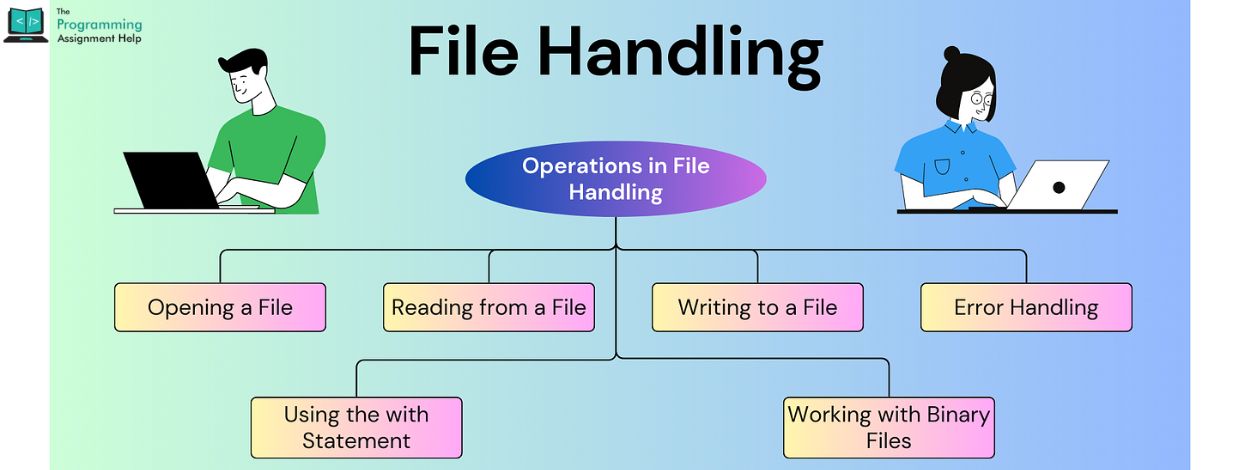
- 24th Sep 2024
- 08:48 am
- Riana Hen
File handling is a main topic of programming that enables us to manage files inside our code. It is the key to learn how to go with files, whether you are writing something new or you are reading the data in the files, or you are dealing with the already existing files. File handling in Python is simple and also mighty thus too simple to use to a novice developer and too powerful to ignore by an experienced developer. This blog discusses how to open, write, and overwrite files in Python, which is core in applications involving programming. And now we've got to get down to business, and find out how you can best use files in your python apps!
Opening a File in Python
Prior to using any operation on a file in Python, it is required to open the file. That can be easily executed with the `open()` Python command. This is how the simple syntax looks:
file = open("filename.txt", "mode")
- "filename.txt" is the name of the file you want to open.
- "mode" describes your desired interaction with the file, e.g. to read, write or append.
Some common modes are:
- "r" – Read mode: Opens the file for reading (default).
- "w" – Write mode: Opens the file for writing (creating a new file if it doesn’t already exist… or deleting the current file if it is one that does).
- "a" – Append mode: Opens the file to add new content at the end.
Writing to a File
Once you have a file open you can start writing to it. Let's see whether this works in "w" mode, that lets you create new stuff.
file = open("example.txt", "w")
file.write("Hello, world!")
file.close()
In the above code:
Writing state is used to open the file. In case you do not have the file, Python will generate one to you.
The write() method appends the file.
Remember to save the changes by writing a close() to the file.
Overwriting a File
Whenever you are opening an already existing file in the w mode, the current content in the file will be overridden. It should not be ignored because it implies that old records will be destroyed. For example:
file = open("example.txt", "w")
file.write("This text will replace the old content.")
file.close()
Now, the file contains only the new text, and anything previously written is gone.
Need Help with Python?
Whether you have Python projects to work on or you are having issues with files by doing coursework, then you can rely on Coding Assignment Help and it can make a tremendous difference. Ranging in knowledge of file operations to debugging complicated scripts, sites such as The Programming Assignment Help offer professional advice and tutorials to different problems specific to their need.
The handling of files might appear to be a complicated task, however, eventually one can get used to it. Continue coding and do not mind contacting coded assignment support when you need some assistance with Python, and any other language!








