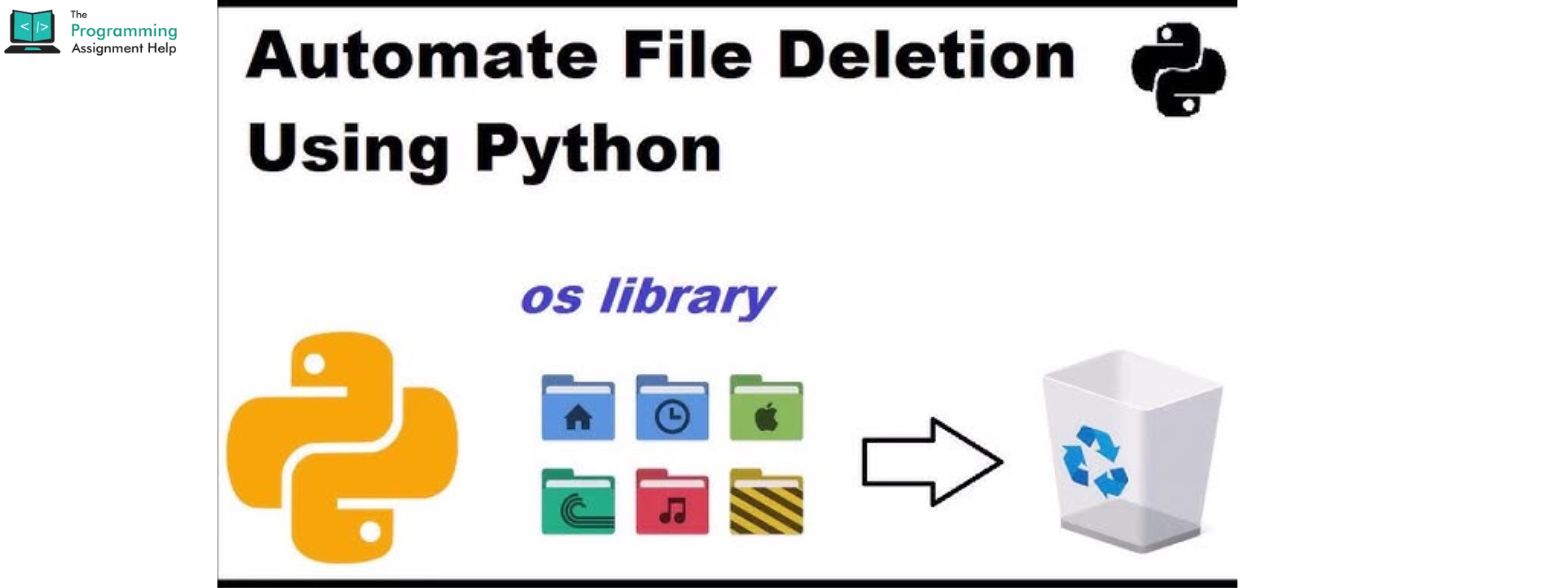
- 22nd Oct 2024
- 18:15 pm
- Andrew
Deleting files in Python is an essential skill for anyone working in programming or data management. Whether you are tidying up temporary files, organizing datasets, or automating various tasks, having the ability to efficiently remove files is key. In this blog, we’ll discuss five effective methods for file deletion in Python.
1. Using the os Module
A prevalent method for deleting files in Python involves using the `os` module. This module offers an easy-to-use function that lets you specify the file path for deletion directly. It’s crucial to keep in mind that if the specified file doesn’t exist, an error will be triggered. Hence, it’s wise to verify the existence of the file before trying to remove it.
2. The unlink() Function
Another function within the os module is unlink(), which operates similarly to the removal function. Both methods can effectively delete files, giving you flexibility in your approach. As with the previous method, an error will occur if you try to delete a file that isn’t present, making error handling a critical aspect of this process.
3. The pathlib Module
For those who prefer a more modern and object-oriented approach, Python’s pathlib module is an excellent option. This module offers a more intuitive way to handle file paths and includes a method specifically for deleting files. Many programmers find pathlib easier to work with, especially when managing various file operations.
4. Deleting Multiple Files
When you need to delete multiple files, you can use a loop to iterate through a list of file names. This approach allows you to remove several files in a single operation. However, it’s crucial to implement error handling to manage potential issues, such as trying to delete files that don't exist.
5. Exception Handling
Regardless of which method you choose, incorporating exception handling is essential. This practice ensures that your program can manage errors gracefully, such as handling cases where the file is not found or where there may be permission issues preventing deletion.
Conclusion
Mastering file removal in Python is an important part of effective file management. Whether you opt for the os module, the pathlib module, or need to delete multiple files, each method has unique advantages. If you find yourself needing further assistance or guidance in Python programming, The Programming Assignment Help is here to support you. Their expert team offers clear explanations and practical examples to help you navigate file management and enhance your coding skills.








