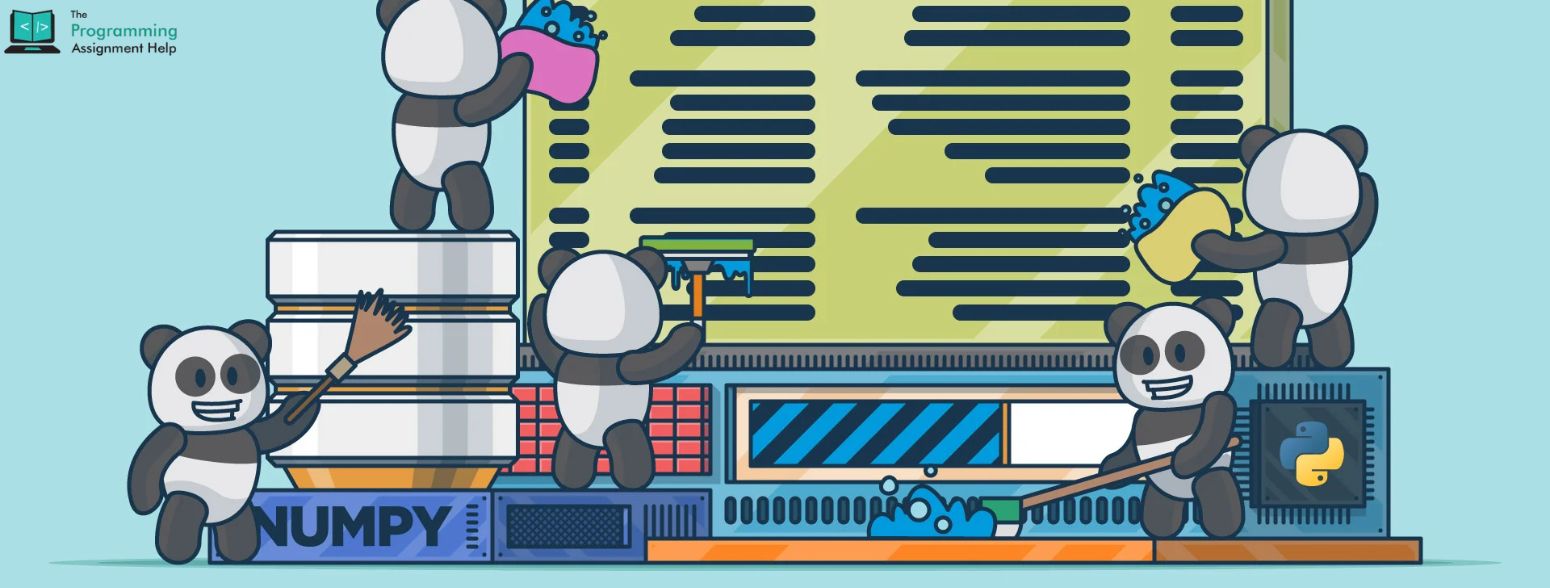
- 23rd Oct 2024
- 09:50 am
- Stephen
Duplicate entries in lists are a common challenge when working with data in Python. Whether you're dealing with datasets, managing user inputs, or combining information from various sources, duplicates can clutter your data and result in inaccurate outcomes. Fortunately, Python offers several straightforward methods to clean up your lists by removing these unwanted duplicates. In this guide, we’ll explore various techniques to get rid of duplicate entries in a Python list.
Why Remove Duplicates?
Duplicate entries can cause numerous problems in your code. For instance, they may lead to incorrect calculations or skewed data analysis. Moreover, duplicates can consume unnecessary memory, particularly when handling large datasets. Removing them ensures your list contains only unique values, resulting in cleaner and more reliable data.
1. Using set()
One of the easiest ways to remove duplicates from a list is by converting it to a set. A set automatically eliminates duplicate values since it only stores unique items. After converting your list to a set, you can turn it back into a list to maintain the original format.
It's important to remember that converting a list to a set will not preserve the original order of the elements. If maintaining order is not a concern, this approach is both quick and efficient for removing duplicates.
2. Using List Comprehension
A list comprehension with a conditional check can be used to create a new list, ensuring that only unique elements are included. This approach not only removes duplicates but also preserves the original order of the list, making it an effective solution when maintaining sequence is important.
3. Using a for Loop
If you prefer a hands-on method, you can use a `for` loop to go through the list and add each element to a new list, only if it hasn’t been added already. This approach gives you complete control over the process of removing duplicates.
4. Using OrderedDict from collections
When it's essential to maintain the order of the original list, you can use `OrderedDict` from Python's `collections` module. This method ensures that the list's order is preserved while automatically removing any duplicate entries, providing a reliable way to handle duplicates without disrupting the sequence.
5. Using pandas Library
If you’re involved in data analysis, the `pandas` library provides a built-in method for removing duplicates from lists and various data structures. This feature is especially beneficial when working with large datasets or within a data science context, making the process efficient and straightforward.
Conclusion
Cleaning up your Python lists by removing duplicates is essential for ensuring data integrity and efficient performance. Whether you opt for the simplicity of a set(), the flexibility of list comprehension, or the power of pandas, Python offers a variety of methods to suit your specific needs. For more help with Python programming and efficient data management, The Programming Assignment Help provides expert guidance to help you succeed in your coding journey.








