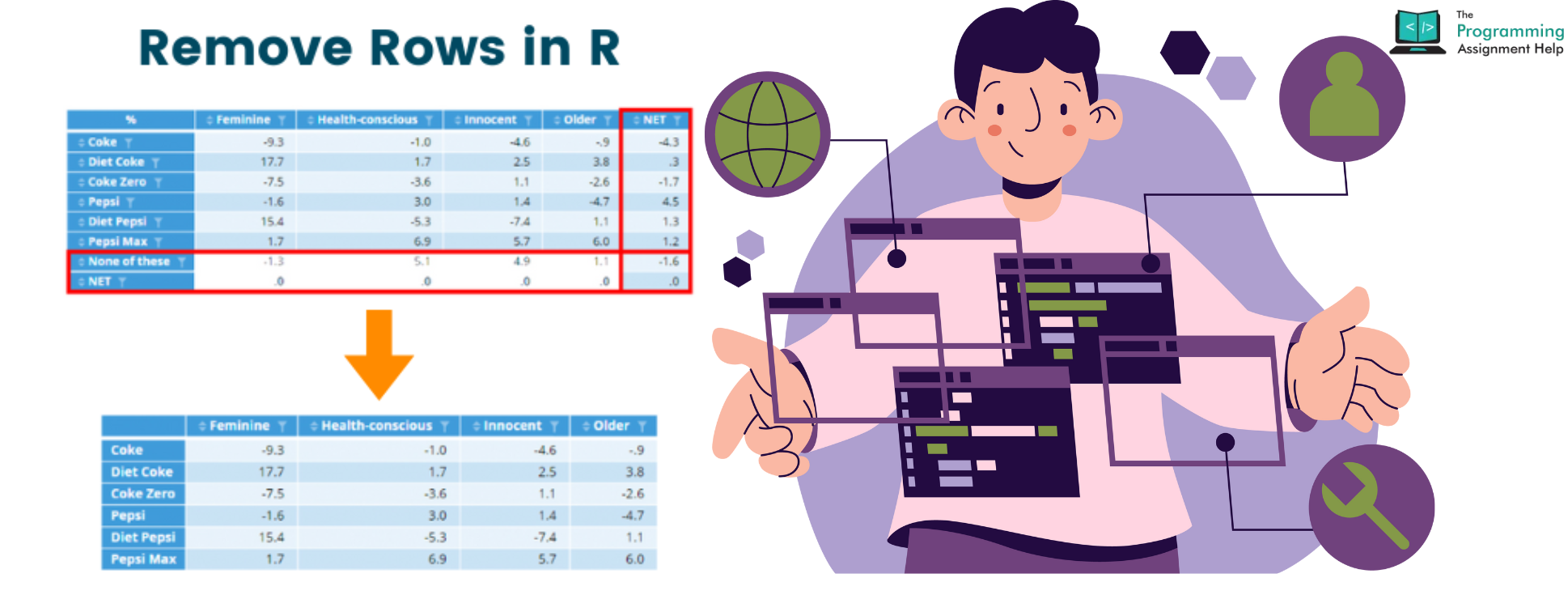
- 29th Oct 2024
- 17:19 pm
- Stephen
Removing rows in R is a fundamental skill for data analysts and programmers who frequently work with data frames. Whether you're cleaning data, filtering out unnecessary information, or managing specific subsets, knowing how to remove rows in R can streamline your data analysis and keep datasets organized. Here are seven key methods to help you master row removal in R.
1. Using the Minus Sign for Row Exclusion
One of the simplest ways to remove rows in R is by using the minus sign. By specifying the row index and adding a minus sign, you can exclude certain rows from the data frame. For example, data[-c(2,4), ] removes the 2nd and 4th rows. This method is ideal for removing rows quickly, especially if you know the row indices.
2. Subset Function for Condition-Based Removal
The subset() function is useful when you want to remove rows based on specific conditions. By setting conditions within the function, such as subset(data, Age > 18), you can remove rows where the condition isn’t met, making it easy to filter data without altering the original structure.
3. Filter Rows with Logical Indexing
Logical indexing allows you to remove rows by setting conditions with TRUE or FALSE. For instance, data[data$Age > 18, ] keeps only rows where age is above 18. This approach works well when you need selective row removal based on column values.
4. Using the Dplyr Package’s Filter Function
The dplyr package, part of the Tidyverse, offers the filter() function for row removal. This method is more readable and efficient, especially when working with larger datasets. With syntax like filter(data, Age > 18), this method is a favorite among data analysts.
5. Removing Duplicate Rows with Distinct
If duplicate rows are an issue, the distinct() function from dplyr is invaluable. It removes duplicate entries based on selected columns, ensuring that only unique rows remain. This is particularly helpful when you need to deduplicate large datasets.
6. Using Row Numbers for Specific Removal
You can remove rows by their specific numbers using data[-row_number(data), ]. This approach is especially useful when you know the exact row numbers to exclude, allowing you to remove them directly from the data frame.
7. Replace Rows with NA and Drop Missing Data
An indirect method for row removal involves replacing unwanted rows with NA and then dropping missing values using na.omit(). This technique works well when you’re performing data cleaning tasks that involve flagging or excluding incomplete data.
Conclusion
These seven methods provide flexible ways to remove rows in R, whether you’re working with small datasets or large data frames. By mastering these techniques, you can easily manage and clean your data, making analysis smoother and more efficient. For more R programming insights, The Programming Assignment Help offers comprehensive support to guide you through your data handling tasks.








