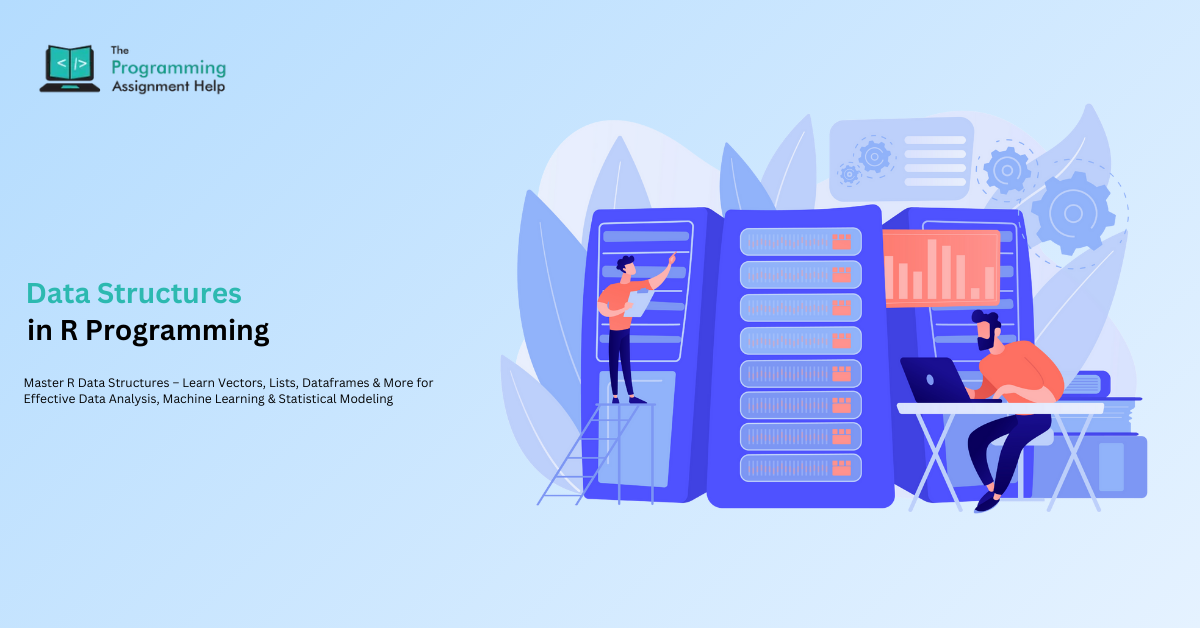
- 3rd Sep 2025
- 14:34 pm
- Admin
R is a programming language, that is very powerful and extensively used in statistical computing, data analysis, and data science. The advantages are the range of data structures it provides to allow users to organize, manipulate, and analyze complex datasets. These structures are core to understanding R, learning how to succeed in data analytics, and being able to apply R to machine learning.
What Are Data Structures in R?
R data structures are data structures used to store and manipulate data. They present a model to describe different forms of information and conduct effective operations. R has a wide array of structures to serve various computational requirements: R can work with numeric values and character strings; support multi-dimensional arrays and categorical variables. Mastering these structures is a promise of effective data manipulation, correct analysis, and scalable solution to real-world problems.
Key Data Structures in R
1. Vectors
The most common and simplest data structures of R are vectors. They consist of one-dimensional arrays with same kind of element (numeric, character, logical).
- Numeric Vectors
numeric_vector <- c(1.5, 2.3, 3.7)
result_vector <- numeric_vector + 2
Used for arithmetic and statistical computations.
- Character Vectors
character_vector <- c("apple", "banana", "orange")
Ideal for handling textual data or categorical variables.
- Logical Vectors
logical_vector <- c(TRUE, FALSE, TRUE)
Used in decision-making, conditions, and control flow.
2. Lists
Lists are heterogeneous, flexible containers, which may contain different types of elements. They are best suited to rich data structures where the elements possess different attributes.
- Creating Lists
my_list <- list(name = "John", age = 30, is_student = FALSE)
- Accessing Elements
name_element <- my_list[[1]]
age_element <- my_list[["age"]]
- List Operations
my_list <- c(my_list, city = "New York")
combined_list <- c(my_list, list(language = "R"))
Lists are perfect for handling diverse datasets, including nested and hierarchical data.
3. Dataframes
Tabular structures that resemble spread sheets, Dataframes are best suited to a structured dataset that is represented in rows and columns.
- Creating Dataframes
student_data <- data.frame(
name = c("Alice", "Bob", "Charlie"),
age = c(25, 22, 23),
grade = c("A", "B", "A-")
)
- Accessing Elements
first_student_name <- student_data[[1, "name"]]
grade_column <- student_data$grade
- Operations
young_students <- student_data[student_data$age < 25, ]
selected_columns <- student_data[, c("name", "age")]
combined_data <- merge(student_data, other_data, by = "name")
Dataframes have gained wide application in data analysis, cleaning, visualization and machine learning pipelines.
4. Matrices
Matrices are two-dimensional arrays of the same type of data and are commonly used in numerical computing and linear algebra and statistical modeling.
- Creating Matrices
my_matrix <- matrix(c(1, 2, 3, 4, 5, 6), nrow = 2, ncol = 3)
- Matrix Operations
sum_matrix <- my_matrix + my_matrix
product_matrix <- my_matrix %*% t(my_matrix)
Matrices are essential to the task of applying machine learning and data analytics to numeric data by providing a means of performing matrix-related operations on them.
5. Arrays
Arrays are multi-dimensional arrays that can hold the elements of the same or similar type. They also can be expanded to more than two dimensions, which is an advantage over matrices when complex data needs analysis.
- Creating Arrays
my_array <- array(c(1,2,3,4,5,6,7,8,9), dim = c(3,3,1))
- Accessing Elements
element_123 <- my_array[1, 2, 3]
The use of arrays is invaluable in dealing with multi-dimensional or large scale scientific data.
6. Factors
Factors are categorical data and play an important role in statistical modeling and classification.
- Creating Factors
gender_factor <- factor(c("Male", "Female", "Male", "Female"))
- Accessing Levels
gender_levels <- levels(gender_factor)
- Operations
revised_gender_factor <- factor(gender_factor, levels = c("Male","Female","Other"))
level_counts <- table(gender_factor)
Factors enable efficient analysis of categorical variables in data science and machine learning projects.
Applications of Data Structures in R
- Exploratory Data Analysis (EDA): Data can be summarized and arranged with the help of vectors, lists, and dataframes.
- Statistical Modeling: Regression, ANOVA, and other statistical methods are supported by matrices, arrays, factors.
- Data Visualization: Structured data simplifies the generation of informative plots with ggplot2 and Shiny.
- Machine Learning: With well-organized data, training, testing, and feature engineering of predictive models become possible.
- Data Cleaning & Transformation: The use of dataframes along with tidyverse functions makes it easier to work with big and clumsy data.
Conclusion
The data structures in R are important to master before making any meaningful data analysis, statistical modeling, and modern machine learning application. Whether it is the vectors, lists, matrices, or dataframes, it is highly likely that with good knowledge, you will be able to work with very complex datasets.
Our R Programming Assignment Help offers practical guidance, step by step explanations and expert answers to help students with R programming concepts or projects raise their grades and sharpen their skills.








